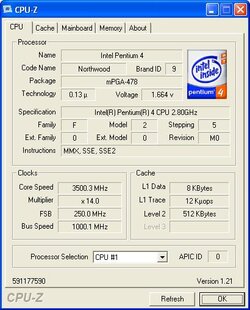- Joined
- Dec 7, 2002
- Location
- Abbotsford BC Canada
Ok I am semi nembee. I can build machines all day long and OC till the cows come home. But when it comes to ram and setting things up. I know just enough to get myself in trouble.
Heres what I got
Hynix Ram
Chips have
HYNIX 334AA as the first line
HY5DU56822BT-D43 on the second line.
I am running an ASUS P4P 800 DELUX Board
Current ram setttings are as follows
Bare with me this took some time to hand right down from the bios
DRAM CAS LAT 2.5
DRAM RAS PRECHARGE 4 CLOCKS
DRAM RAS# TO CAS# DELAY 4 CLOCKS
DRAM PRECHARGE DELAY 8 CLOCKS
DRAM BURST LENGHT 4 CLOCKS
DRAM IDLE TIME is set to auto
DRAM Refresh rate is set to auto
My other problem is that it is not giving me the option to set it to 400mhz, it is just giving me 266 or 333. I am totally baffeled by this.
I dont see any place to change the voltage either. I hear people saying to crank up the voltage on the ram but I dont see where to do that.
Help please. Anybody.
All the specs for my machine are in my sig. Ignore the Ram specs below becuase they are now 1 gig of DDR400 Hynix in dual channel mode.
Heres what I got
Hynix Ram
Chips have
HYNIX 334AA as the first line
HY5DU56822BT-D43 on the second line.
I am running an ASUS P4P 800 DELUX Board
Current ram setttings are as follows
Bare with me this took some time to hand right down from the bios
DRAM CAS LAT 2.5
DRAM RAS PRECHARGE 4 CLOCKS
DRAM RAS# TO CAS# DELAY 4 CLOCKS
DRAM PRECHARGE DELAY 8 CLOCKS
DRAM BURST LENGHT 4 CLOCKS
DRAM IDLE TIME is set to auto
DRAM Refresh rate is set to auto
My other problem is that it is not giving me the option to set it to 400mhz, it is just giving me 266 or 333. I am totally baffeled by this.
I dont see any place to change the voltage either. I hear people saying to crank up the voltage on the ram but I dont see where to do that.
Help please. Anybody.
All the specs for my machine are in my sig. Ignore the Ram specs below becuase they are now 1 gig of DDR400 Hynix in dual channel mode.