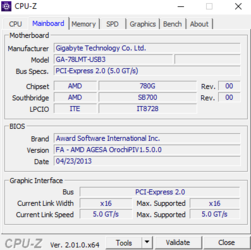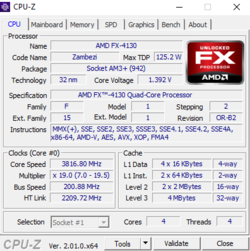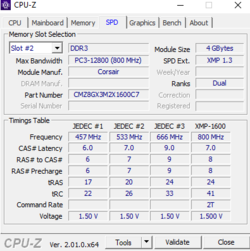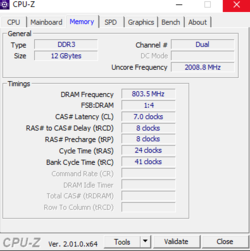DreamcastHub
New Member
- Joined
- Jun 23, 2022
Anyone here have experience overclocking RAM? I have a VERY specific issue, but all I I have left is to figure out is the timings... Here it goes, My motherboard will only read anything more than 1333Mhz if it thinks its overclocked. The 1333Mhz is crazy unstable as the sticks are actually 1600Mhz. I have made the motherboard read the 1600Mhz by changing bios settings, (confirmed after bootup in CPU-Z) it is more stable, but still not stable, but MUCH faster. Can anyone please assist in helping me with the correct timings for the CMZ8GX3M2X1600C7R? Motherboard is the GA-78LMT-USB3 if that helps.
Got some timings from CPU-Z, but it wasnt all the timings I needed. Still need to determine tWtR Command Delay, Precharge time, TRFC 0 for Dimm1/3, and TRFC 1 for Dimm 2/4. I have tried to use formulas I've found online but I'm missing something. If you have experience with overclocking RAM, you could really be the biggest help in my life right now. The reason btw, that I cant just run the 1333Mhz is its so unstable its barely usable. My old ram stick of 8 gigs crapped out, I dont have money to buy more RAM, or a new motherboard, and im SO CLOSE to this working perfectly! I have other ram sticks but they'll ask for 1.65v to run at the 1600mhz, and they don't match each other in CL# so this is the only way i can be at 12gb of ram, I would be stuck trying to edit videos with 4gb... i know I'm just like one or two calculations off from my PC running as it should. Sincerely thanks in advance for ANY advice at all!
Settings
DCTs Mode : Unganged
DDR3 Timing Items : Manual
1T/2T Command Timing : 2T
CAS# Latency : 7
RAS to CAS r/W : 8T
Row Precharge : 8T
Min RAS Active : 24T
TwTr Command Delay : 6T
TRFC 0 for DIMM1/3 : 110ns
TRFC 1 for DIMM2/4 : 110ns
Write Recovery Time : 16T
Row Cycle Time : 41T
RAS to CAS Delay : 1T
Channel Interleaving : Enabled
Bank Interleaving : Enabled
DQS Training Com : Skip
Mem Clock Tri-State : Disabled
Thanks again, this is my first time every attempting something like this and it was only due to the fact that leaving it at 1333Mhz makes it almost unusable. I HAVE seen a HUGE improvement with the settings above but i know it still isnt right yet as i get hang ups and unstable performance.
Got some timings from CPU-Z, but it wasnt all the timings I needed. Still need to determine tWtR Command Delay, Precharge time, TRFC 0 for Dimm1/3, and TRFC 1 for Dimm 2/4. I have tried to use formulas I've found online but I'm missing something. If you have experience with overclocking RAM, you could really be the biggest help in my life right now. The reason btw, that I cant just run the 1333Mhz is its so unstable its barely usable. My old ram stick of 8 gigs crapped out, I dont have money to buy more RAM, or a new motherboard, and im SO CLOSE to this working perfectly! I have other ram sticks but they'll ask for 1.65v to run at the 1600mhz, and they don't match each other in CL# so this is the only way i can be at 12gb of ram, I would be stuck trying to edit videos with 4gb... i know I'm just like one or two calculations off from my PC running as it should. Sincerely thanks in advance for ANY advice at all!
Settings
DCTs Mode : Unganged
DDR3 Timing Items : Manual
1T/2T Command Timing : 2T
CAS# Latency : 7
RAS to CAS r/W : 8T
Row Precharge : 8T
Min RAS Active : 24T
TwTr Command Delay : 6T
TRFC 0 for DIMM1/3 : 110ns
TRFC 1 for DIMM2/4 : 110ns
Write Recovery Time : 16T
Row Cycle Time : 41T
RAS to CAS Delay : 1T
Channel Interleaving : Enabled
Bank Interleaving : Enabled
DQS Training Com : Skip
Mem Clock Tri-State : Disabled
Thanks again, this is my first time every attempting something like this and it was only due to the fact that leaving it at 1333Mhz makes it almost unusable. I HAVE seen a HUGE improvement with the settings above but i know it still isnt right yet as i get hang ups and unstable performance.