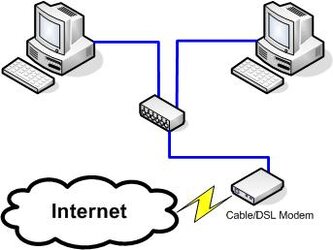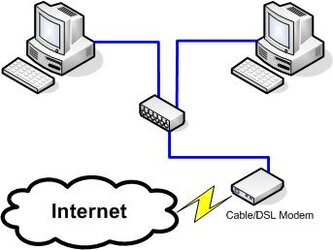- Joined
- Jun 6, 2003
- Location
- Pratt, KS
I am wanting to share an internet connection through my main pc to a switch and then to another pc. I also want to be able to play games across the LAN.
Like this:

XPpro is running on both pc's. I ran the network connection wizard on both pc's. I am able to ping the client pc from my main pc just fine, no problems. Yet when I ping the main pc from the client, I get a "request timed out". I am not able to access the internet on the client at all with this setup.
I tried manually configuring things.
MAIN:
NIC #1 (internet connection):
Obtains IP address automatically
NIC#2 (connected to switch):
IP address: 192.168.0.1
Subnet mask: 255.255.255.0
CLIENT (connected to switch)
IP address: 192.168.0.3
Subnet mask: 255.255.255.0
Default gateway: 192.168.0.1
I have switched out different NIC's and CAT5 cables with no change. I am able to access the internet on the client pc directly from the cable modem via the switch.
Like this:

What am I doing wrong? This is the first time I have ever tried to set up a network.
Like this:
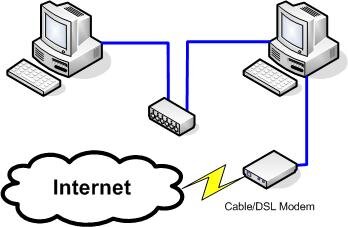
XPpro is running on both pc's. I ran the network connection wizard on both pc's. I am able to ping the client pc from my main pc just fine, no problems. Yet when I ping the main pc from the client, I get a "request timed out". I am not able to access the internet on the client at all with this setup.
I tried manually configuring things.
MAIN:
NIC #1 (internet connection):
Obtains IP address automatically
NIC#2 (connected to switch):
IP address: 192.168.0.1
Subnet mask: 255.255.255.0
CLIENT (connected to switch)
IP address: 192.168.0.3
Subnet mask: 255.255.255.0
Default gateway: 192.168.0.1
I have switched out different NIC's and CAT5 cables with no change. I am able to access the internet on the client pc directly from the cable modem via the switch.
Like this:
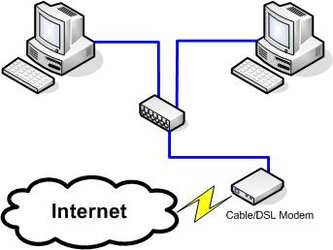
What am I doing wrong? This is the first time I have ever tried to set up a network.