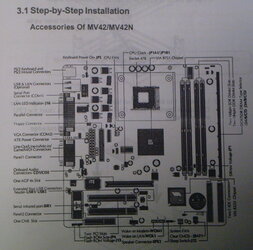- Joined
- Oct 31, 2004
- Location
- Kuala Lumpur
i can't over clock !!!!!!!!!!!!!!!
when i jump my jumpper to 133mhz my computer can't work
so i only can run when 100mhz ................
why ?????
any one can tell me WHY ???????
plese.............
is it problem of RAM , or GRAPHIC CARD , or MOTHER BOARD , or CPU CHIPS ,or ............. ???????????
my one is 1.7 p4 ,SHUTTLE mv42n ,GF4 MX440 ,256MB SDR 133
when i jump my jumpper to 133mhz my computer can't work
so i only can run when 100mhz ................
why ?????
any one can tell me WHY ???????
plese.............
is it problem of RAM , or GRAPHIC CARD , or MOTHER BOARD , or CPU CHIPS ,or ............. ???????????
my one is 1.7 p4 ,SHUTTLE mv42n ,GF4 MX440 ,256MB SDR 133