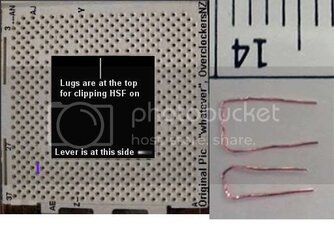Well, the first thing to do would be to do the L12 mod that I originally and mistakenly gave you in post #2. That will make your default fsb 166. To enable it, go into BIOS and select Optimized Defaults before changing anything in BIOS. After you select that you can change fsb, mult., voltages, etc.
The best way to go about testing out the mobile is to do it in two steps. First you can either go for sheer clock speed or fsb. I did clock speed first because it is easiest to find. Also, you have BH5 correct? So your fsb will be limited to the vdimm that you can supply unless you want lower timings.
To do the sheer clockspeed, just set your fsb to 200 and then start at a 10x multiplier and move on up. You'll probably reach 12.5-13 at 1.8V or so. Just push it up slowly though, see if you can get each one prime and 3D stable. Or you can just set it to 1.8V or so and then just up the multiplier until it won't boot into Windows lol

Fsb is the opposite, you have to drop your multiplier to 10x, and then overclock the fsb above 200. I'm assuming that you know how far your ram will go, but it would be best to run memtest every once and a while so you don't corrupt Windows. You will have to up your chipset voltage every once and a while as well. 1.6V should get you up to 230 or so. 1.7 for 230+, but that's not set in stone. If you are getting memtest errors in test #5 though, up your vdimm, loosen your timings, or up your vdd to get rid of it. Your windows will die so fast with memory or chipset errors that it isn't even funny. Download it if you don't have it. It very important.