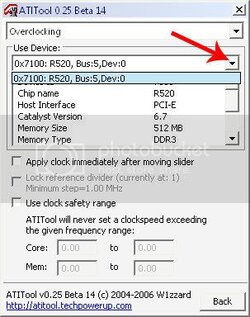- Joined
- May 15, 2004
- Location
- Ohio
I just installed a crossfire system today with a x850(master) and a x850xt(slave). I got crossfire enabled and even noticed a big gain in my 3dmark score. So i know that it is working. However I cannot get readings of temps on both cards. My 850xt which was my main card until i got the master had good temps with it's thermalright V-1. I know that that card is not going to overheat, but I would still like to have both temps displayed to me. The CCC has removed the overdrive function and replaced it with a crossfire menu, I assume that the master card doesn't support it. Ati tool only displays one temp, and because I have an asus board it gives me what it calls the GPU enviro temp, which is low so i don't think that it is any gpu temp. Has anyone else had this problem, if so is there a way to display both temps? Any help would be appriciated.
Rabidpulse
Rabidpulse