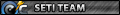- Joined
- Jun 13, 2006
- Location
- Park Hills, Missouri
i ran hijack this and was wondering if someone could give it a once over because i have this thing on my taskbar that says system alert and tries to get me to install some anti-virus program but i have one and i cant get rid of this thing please help
here is my log file
Logfile of HijackThis v1.99.1
Scan saved at 7:38:31 PM, on 1/18/2007
Platform: Windows XP SP2 (WinNT 5.01.2600)
MSIE: Internet Explorer v6.00 SP2 (6.00.2900.2180)
Running processes:
C:\WINDOWS\System32\smss.exe
C:\WINDOWS\system32\winlogon.exe
C:\WINDOWS\system32\services.exe
C:\WINDOWS\system32\lsass.exe
C:\WINDOWS\system32\svchost.exe
C:\WINDOWS\System32\svchost.exe
C:\WINDOWS\system32\spoolsv.exe
C:\WINDOWS\Explorer.EXE
C:\Program Files\ABIT\ABIT uGuru\uGuru.exe
C:\PROGRA~1\ALWILS~1\Avast4\ashDisp.exe
C:\Program Files\MSN Messenger\MsnMsgr.Exe
C:\Program Files\Video ActiveX Object\isamini.exe
C:\Program Files\Alwil Software\Avast4\aswUpdSv.exe
C:\Program Files\Alwil Software\Avast4\ashServ.exe
C:\WINDOWS\system32\nvsvc32.exe
C:\WINDOWS\system32\wscntfy.exe
C:\Program Files\Alwil Software\Avast4\ashMaiSv.exe
C:\Program Files\Alwil Software\Avast4\ashWebSv.exe
C:\Program Files\Alwil Software\Avast4\ashSimpl.exe
C:\Program Files\Video ActiveX Object\isamonitor.exe
C:\Program Files\Windows Media Player\wmplayer.exe
C:\Program Files\Mozilla Firefox\firefox.exe
C:\Documents and Settings\Anthony\Desktop\HijackThis.exe
O2 - BHO: (no name) - {67982BB7-0F95-44C5-92DC-E3AF3DC19D6D} - C:\Program Files\Video ActiveX Object\isaddon.dll
O2 - BHO: SSVHelper Class - {761497BB-D6F0-462C-B6EB-D4DAF1D92D43} - C:\Program Files\Java\jre1.5.0_08\bin\ssv.dll
O4 - HKLM\..\Run: [nwiz] nwiz.exe /install
O4 - HKLM\..\Run: [NvMediaCenter] RUNDLL32.EXE C:\WINDOWS\system32\NvMcTray.dll,NvTaskbarInit
O4 - HKLM\..\Run: [NvCplDaemon] RUNDLL32.EXE C:\WINDOWS\system32\NvCpl.dll,NvStartup
O4 - HKLM\..\Run: [ABIT uGuru] C:\Program Files\ABIT\ABIT uGuru\uGuru.exe
O4 - HKLM\..\Run: [avast!] C:\PROGRA~1\ALWILS~1\Avast4\ashDisp.exe
O4 - HKLM\..\Run: [SunJavaUpdateSched] "C:\Program Files\Java\jre1.5.0_08\bin\jusched.exe"
O4 - HKCU\..\Run: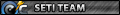
here is my log file
Logfile of HijackThis v1.99.1
Scan saved at 7:38:31 PM, on 1/18/2007
Platform: Windows XP SP2 (WinNT 5.01.2600)
MSIE: Internet Explorer v6.00 SP2 (6.00.2900.2180)
Running processes:
C:\WINDOWS\System32\smss.exe
C:\WINDOWS\system32\winlogon.exe
C:\WINDOWS\system32\services.exe
C:\WINDOWS\system32\lsass.exe
C:\WINDOWS\system32\svchost.exe
C:\WINDOWS\System32\svchost.exe
C:\WINDOWS\system32\spoolsv.exe
C:\WINDOWS\Explorer.EXE
C:\Program Files\ABIT\ABIT uGuru\uGuru.exe
C:\PROGRA~1\ALWILS~1\Avast4\ashDisp.exe
C:\Program Files\MSN Messenger\MsnMsgr.Exe
C:\Program Files\Video ActiveX Object\isamini.exe
C:\Program Files\Alwil Software\Avast4\aswUpdSv.exe
C:\Program Files\Alwil Software\Avast4\ashServ.exe
C:\WINDOWS\system32\nvsvc32.exe
C:\WINDOWS\system32\wscntfy.exe
C:\Program Files\Alwil Software\Avast4\ashMaiSv.exe
C:\Program Files\Alwil Software\Avast4\ashWebSv.exe
C:\Program Files\Alwil Software\Avast4\ashSimpl.exe
C:\Program Files\Video ActiveX Object\isamonitor.exe
C:\Program Files\Windows Media Player\wmplayer.exe
C:\Program Files\Mozilla Firefox\firefox.exe
C:\Documents and Settings\Anthony\Desktop\HijackThis.exe
O2 - BHO: (no name) - {67982BB7-0F95-44C5-92DC-E3AF3DC19D6D} - C:\Program Files\Video ActiveX Object\isaddon.dll
O2 - BHO: SSVHelper Class - {761497BB-D6F0-462C-B6EB-D4DAF1D92D43} - C:\Program Files\Java\jre1.5.0_08\bin\ssv.dll
O4 - HKLM\..\Run: [nwiz] nwiz.exe /install
O4 - HKLM\..\Run: [NvMediaCenter] RUNDLL32.EXE C:\WINDOWS\system32\NvMcTray.dll,NvTaskbarInit
O4 - HKLM\..\Run: [NvCplDaemon] RUNDLL32.EXE C:\WINDOWS\system32\NvCpl.dll,NvStartup
O4 - HKLM\..\Run: [ABIT uGuru] C:\Program Files\ABIT\ABIT uGuru\uGuru.exe
O4 - HKLM\..\Run: [avast!] C:\PROGRA~1\ALWILS~1\Avast4\ashDisp.exe
O4 - HKLM\..\Run: [SunJavaUpdateSched] "C:\Program Files\Java\jre1.5.0_08\bin\jusched.exe"
O4 - HKCU\..\Run: