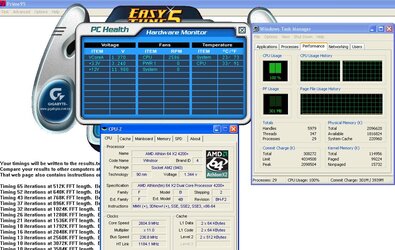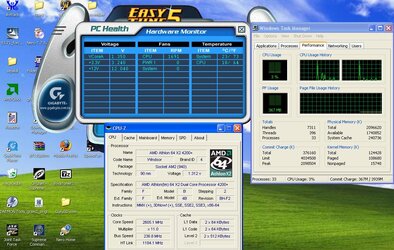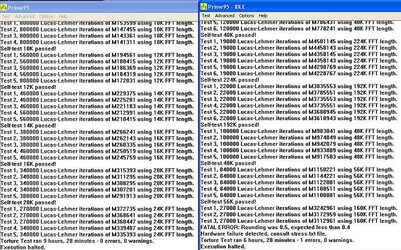- Joined
- Jan 21, 2007
- Location
- Georgia
Check out these pictures of my wonderful 4200+ strutting it's stuff. I am still blown away that I can get 2.6ghz WITHOUT touching the voltage one bit. That's 400MHZ with no voltage increase at all 

 I know it's hard to believe but I've got the stone cold proof right there gents. I also would like to draw your attention to the temps at both a full load and idle. Those are strictly on air my friends. I can take pictures of my rig if you don't believe me. Sorry to gloat but honestly I'm wondering if this is typical of my processor and if anyone else has been able to recreate these type of gains?
I know it's hard to believe but I've got the stone cold proof right there gents. I also would like to draw your attention to the temps at both a full load and idle. Those are strictly on air my friends. I can take pictures of my rig if you don't believe me. Sorry to gloat but honestly I'm wondering if this is typical of my processor and if anyone else has been able to recreate these type of gains?


Attachments
Last edited: