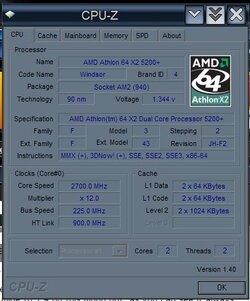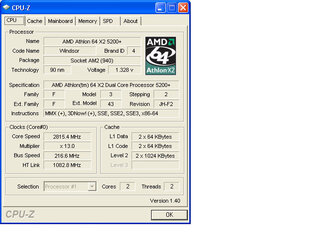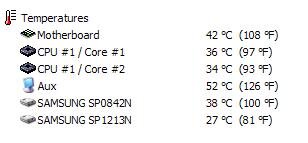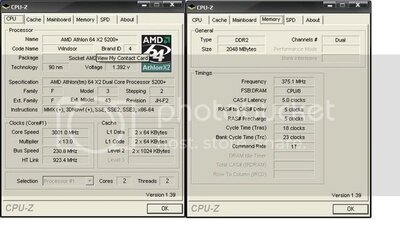- Joined
- May 31, 2007
- Location
- Washington
First my spec.
Main Board- Gigabyte Ga-M55SLI-S4- AM2
Cpu- Amd Amt 64 X2 5200 currently 2.61 GHz 2M Cache
Cpu cooling- Salmon Copper CNPS 9500
Ram-Corsair XMS2 Dominators 2GB DDR2 800- timing 4-4-4-12
Graphics- BFG 8800 GTX- timing version
I am completely new to completely, guess you can say i am a noob. But i am Not an idiot when it comes to computers one bit, its what i do. Just have never overclocked before. I want to safely overclock my cpu to at least i hope 2.8 GHz.
My Gigabyte board did come with the easytune utility but as i said i do not want to do what i might regret.
I have done plenty of reading i just don't feel confident without guidance. I know that the ghz is calculated by the fsb and multiplier. My multiplier is at 16and the HTT is at 193.7. Voltage is 1.328(Info gathered from CPU-7).
Any help is glady appreciated.
Main Board- Gigabyte Ga-M55SLI-S4- AM2
Cpu- Amd Amt 64 X2 5200 currently 2.61 GHz 2M Cache
Cpu cooling- Salmon Copper CNPS 9500
Ram-Corsair XMS2 Dominators 2GB DDR2 800- timing 4-4-4-12
Graphics- BFG 8800 GTX- timing version
I am completely new to completely, guess you can say i am a noob. But i am Not an idiot when it comes to computers one bit, its what i do. Just have never overclocked before. I want to safely overclock my cpu to at least i hope 2.8 GHz.
My Gigabyte board did come with the easytune utility but as i said i do not want to do what i might regret.
I have done plenty of reading i just don't feel confident without guidance. I know that the ghz is calculated by the fsb and multiplier. My multiplier is at 16and the HTT is at 193.7. Voltage is 1.328(Info gathered from CPU-7).
Any help is glady appreciated.