I recently purchased an internal 2.5 laptop drive to replace my current drive. I am doing this simply because I need more drive space. I also purchased an OK Gear external drive enclosure.
The problem is when I hook up the drive via USB, my laptop recognizes the drive and says that is ready for use, but when I attempt to locate the drive in my computer, it is not there. I am assuming this is because the drive is not formatted. I have connected to my other PC's and the same thing is true with them.
1. Is this the issue? If so how do I format the drive, since it will not assign it a drive name(letter)?
2. Once formatted and the drive is recognized can I simply copy my old drive to the new drive and be up and running? I am assuming it is not that easy.
3. It is a Gateway laptop with XP home installed, how should go about transferring the OS, if I can at all? Can I use the recovery disks I made?
I have never done this so any suggestions are appreciated, thanks in advance.
The problem is when I hook up the drive via USB, my laptop recognizes the drive and says that is ready for use, but when I attempt to locate the drive in my computer, it is not there. I am assuming this is because the drive is not formatted. I have connected to my other PC's and the same thing is true with them.
1. Is this the issue? If so how do I format the drive, since it will not assign it a drive name(letter)?
2. Once formatted and the drive is recognized can I simply copy my old drive to the new drive and be up and running? I am assuming it is not that easy.
3. It is a Gateway laptop with XP home installed, how should go about transferring the OS, if I can at all? Can I use the recovery disks I made?
I have never done this so any suggestions are appreciated, thanks in advance.
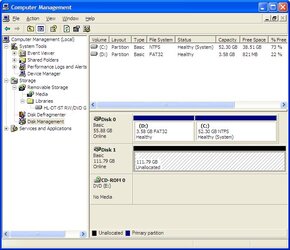
 so I'll leave that to others who have.
so I'll leave that to others who have.