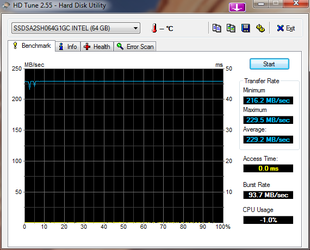This may seem like a noob question, but I know it depends on what i want to use it for.
So since I work with graphics all day long (Photoshop, illustrator, Flash etc) I'd like a snapy system (sometimes I do get to work with 200-300 meg files).
I recently upgarded to 4 gigs of memory which was refreshing, but sometimes I feel my system is just hanging.
I do get to play games from time to time so basicly I want to use my computer in the following way:
- 70% work
- 30% gaming
Right now I have an older 150 gig raptor (WD1500ADFD) which is good though it gets noisy from time to time especially at night and I'm using vista 32 bit as an OS.
Since I've reading reading forums regarding my question I also am thinking of using a smaller sized 16-32 gig SSD as a scratch disk for photoshop. (maybe this might seem funny to use a SSD as a scratch, but worked for a few people)
Anyway my aim is to make my rig faster for those heavy duty stuff that I do, so what do you guys think would be the best to do:
1) buy 2 new HDs 250gig disks(max 320gig anything above would be an overkill) and run a RAID 0 setup (never used it before)
2) look for SSD instead for the OS (looking at the G.Skill falcom 64 gig)
Can you give some advice?
Also what HDs do you think would be good enough for my needs? (WD RE3, Samsung F1 etc... ?)
-No I don't want to buy another 150 gig raptor since this one is noisy enough for me-
My spec:
Vista 32bit SP1
Gigabyte EP45-DS3R
Intel 8400
2x2 gig DDR2 G.SKILL DDR2 PC2 6400
Raptor1500ADFD as a primary for OS+ Samsung HD501LJ+ another older 160 gig samsung HD for storage
Sapphire 4850 Toxic videocard
So since I work with graphics all day long (Photoshop, illustrator, Flash etc) I'd like a snapy system (sometimes I do get to work with 200-300 meg files).
I recently upgarded to 4 gigs of memory which was refreshing, but sometimes I feel my system is just hanging.
I do get to play games from time to time so basicly I want to use my computer in the following way:
- 70% work
- 30% gaming
Right now I have an older 150 gig raptor (WD1500ADFD) which is good though it gets noisy from time to time especially at night and I'm using vista 32 bit as an OS.
Since I've reading reading forums regarding my question I also am thinking of using a smaller sized 16-32 gig SSD as a scratch disk for photoshop. (maybe this might seem funny to use a SSD as a scratch, but worked for a few people)
Anyway my aim is to make my rig faster for those heavy duty stuff that I do, so what do you guys think would be the best to do:
1) buy 2 new HDs 250gig disks(max 320gig anything above would be an overkill) and run a RAID 0 setup (never used it before)
2) look for SSD instead for the OS (looking at the G.Skill falcom 64 gig)
Can you give some advice?
Also what HDs do you think would be good enough for my needs? (WD RE3, Samsung F1 etc... ?)
-No I don't want to buy another 150 gig raptor since this one is noisy enough for me-
My spec:
Vista 32bit SP1
Gigabyte EP45-DS3R
Intel 8400
2x2 gig DDR2 G.SKILL DDR2 PC2 6400
Raptor1500ADFD as a primary for OS+ Samsung HD501LJ+ another older 160 gig samsung HD for storage
Sapphire 4850 Toxic videocard
Last edited: