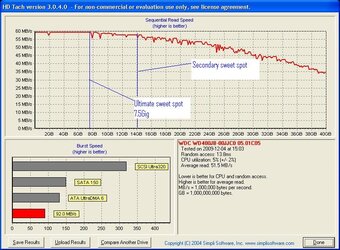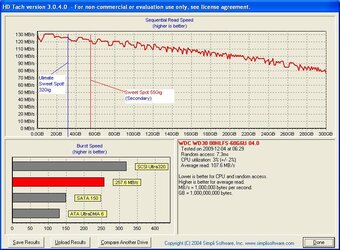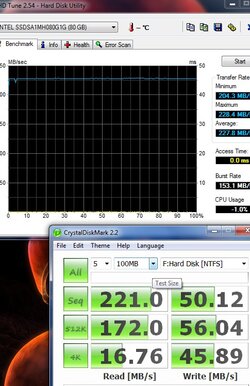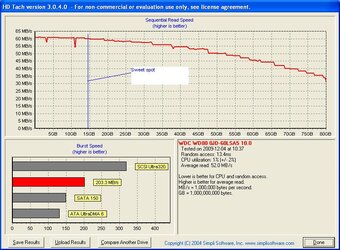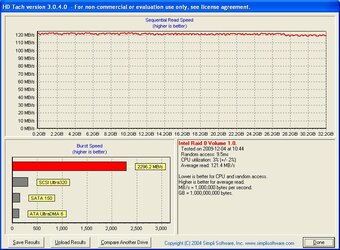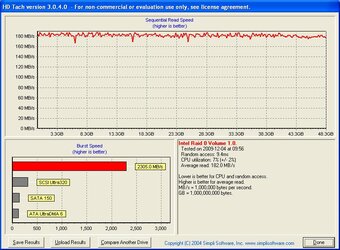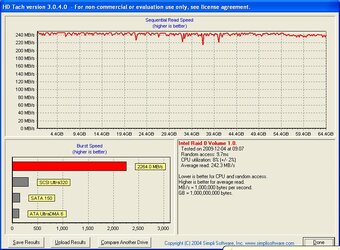Joeteck
Retired
- Joined
- Oct 5, 2001
- Location
- Long Island
I'm starting a database for HD tach stats. Single drives only. 32MB test. This will be used for people wanting to short stroke their drive(s) for RAID, but don't know where the sweet spot is. If I can get a screen shot of everyone's drives, we can get a smoking database going. You need to include the chipset used, as this could make a difference.
EDIT: Plus the Interface too.
Please save them as JPG's and use this format in the file name (please):
MODEL------------------CHIPSET--USER
HDS721010KLA-GKAO-780i SLI-MrAlpha.JPG
Thanks for your help in this matter!
Joe
EDIT: Plus the Interface too.
Please save them as JPG's and use this format in the file name (please):
MODEL------------------CHIPSET--USER
HDS721010KLA-GKAO-780i SLI-MrAlpha.JPG
Thanks for your help in this matter!
Joe
Last edited: