- Joined
- Jan 15, 2011
Hi everyone, I have a very VERY strange problem...
Just to let you know, I am not a complete noob, I have built numerous systems and understand the technical PC language To the point:
To the point:
Recently I have upraged from ASUS P5QL to P5QL PRO (not much of a difference between these two but I got it for free so might as well install it in my system)
From 3GB of mixed DDR2 ram to 2xcrucial ballistix 1GB 800mh/z and 2xcrucial ballistix 1066mh/z, from Core2Due E6600 to a Core2Duo E7500 (OC'ed to 3.7Gh/z stable)
The rest of the specs are: "High Power Plus" 500W PSU, nVIDIA GTX460 from Zodiac and 2 HDD's (which I dont think is relevant)
Problem is: when I turn of the computer and try to turn it back on again then sometimes it does turn on but the screen remains on stand-by and the mobo speaker does not go off. To fix this I have to either turn off the PSU for couple of seconds (with the help of the magic little on/off button at the back) or take out 3 ram chips leaving me with one, after that the system boots with default bios settings, then it check everything and then again it restarts itself and asks me if I want to run default settings (F2) or if I preffer to go into Bios and keep my OC (F1).
It's not much of a problem as I can still boot my PC without much of a problem but it is rather annoying.
Please help Thank you
Thank you
Just to let you know, I am not a complete noob, I have built numerous systems and understand the technical PC language
Recently I have upraged from ASUS P5QL to P5QL PRO (not much of a difference between these two but I got it for free so might as well install it in my system)
From 3GB of mixed DDR2 ram to 2xcrucial ballistix 1GB 800mh/z and 2xcrucial ballistix 1066mh/z, from Core2Due E6600 to a Core2Duo E7500 (OC'ed to 3.7Gh/z stable)
The rest of the specs are: "High Power Plus" 500W PSU, nVIDIA GTX460 from Zodiac and 2 HDD's (which I dont think is relevant)
Problem is: when I turn of the computer and try to turn it back on again then sometimes it does turn on but the screen remains on stand-by and the mobo speaker does not go off. To fix this I have to either turn off the PSU for couple of seconds (with the help of the magic little on/off button at the back) or take out 3 ram chips leaving me with one, after that the system boots with default bios settings, then it check everything and then again it restarts itself and asks me if I want to run default settings (F2) or if I preffer to go into Bios and keep my OC (F1).
It's not much of a problem as I can still boot my PC without much of a problem but it is rather annoying.
Please help