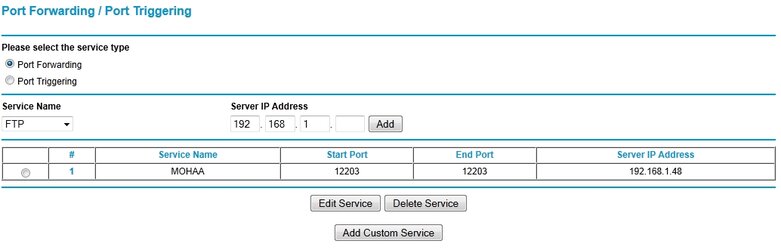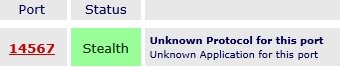- Joined
- Apr 27, 2003
hey everyone i have comcast internet and am trying to forward ports and ping my computer from outside my home network and when i try to ping it just times out and if i try to forward ports a port scanner shows it as closed
i have contacted comcast and they have given me a different ipaddress then whatismyip.com shows or what my modem and router shows all of those show it starts with 68 but the one they told me starts with 98 so which do i believe?
and does anyone know what might cause this to happen is the first place
EDIT new information, when i connect the modem directly to my desktop i get an up that starts with 76 and if i connect it back to the router i get an ip starting with 68 something is not right here imo
i have contacted comcast and they have given me a different ipaddress then whatismyip.com shows or what my modem and router shows all of those show it starts with 68 but the one they told me starts with 98 so which do i believe?
and does anyone know what might cause this to happen is the first place
EDIT new information, when i connect the modem directly to my desktop i get an up that starts with 76 and if i connect it back to the router i get an ip starting with 68 something is not right here imo
Last edited: