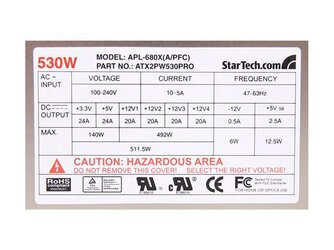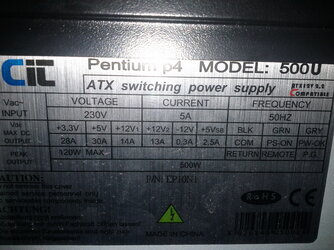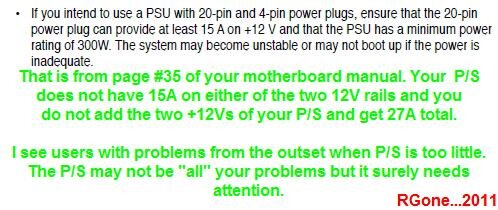Hi Guys,
I'm new here and signed up just now to tap into the wealth of knowledge on these forums and hopefully get a fix for a problem I'm having with my home built PC.
I have searched the forums for a while and found a couple of threads which seem to be similar to the issue I'm having but obviously with it being a home build the specs are slightly different and I haven't managed to find an answer as yet.
Basically as you can see from the title I have fairly recently bought a AMD Phenom II X6 1055T Thuban 125w processor along with a Asus M4A88T-M motherboard and 2x4gb sticks of Crucial 1333mhz (PC3 10600) memory which according to Crucial is "guaranteed" to work with my board. I bought a 1TB Samsung HDD and a case with 500w psu already inside (looking at it now I have just noticed it says Pentium P4 on the PSU, is this up to the job or could it be the reason for the problems outlined below???).
Everything was great when I first got it and I was real happy as the whole thing cost me £300 so I thought I'd done pretty well for what I had gotten. Anyway about 6 or 8 weeks after I had set it up I went from Win 7 32 bit to Win 7 64 bit and shortly after I started to get problems with random crashing/BSOD/freezing (could be related could be pure coincidence I'm not sure) my first thought was to upgrade the then 4gb of Corsair memory to the 8gb of Crucial I now have as I thought blue screening and restarting was probably a memory issue but I am still getting the same symptoms now even after the memory swap. The random crash/freeze/BSOD is usually acompanied by strange coloured lines on the screen almost like interference and isn't only subject to the OS I have had this happen when browsing in the bios!!
I have read quite a lot on similar kinds of problems and heard that the memory controller on the CPU isn't the greatest also lots of people talk of manually setting up the voltage and memory timings in the bios but I'm not sure I know enough about my setup to know exactly what they should be or to fine tune enough to know when to increase one thing and decrease another so I am hoping some of you guys would be able to steer me in the right direction and maybe pin this down to a faulty part or possibly just tweaking manual settings. All my setting in the bios are currently on auto and nothing is overclocked just the basic out of the box set up.
Sorry for waffling on but I hope I have given enough useful information to start some troubleshooting if not then please let me know.
I'm new here and signed up just now to tap into the wealth of knowledge on these forums and hopefully get a fix for a problem I'm having with my home built PC.
I have searched the forums for a while and found a couple of threads which seem to be similar to the issue I'm having but obviously with it being a home build the specs are slightly different and I haven't managed to find an answer as yet.
Basically as you can see from the title I have fairly recently bought a AMD Phenom II X6 1055T Thuban 125w processor along with a Asus M4A88T-M motherboard and 2x4gb sticks of Crucial 1333mhz (PC3 10600) memory which according to Crucial is "guaranteed" to work with my board. I bought a 1TB Samsung HDD and a case with 500w psu already inside (looking at it now I have just noticed it says Pentium P4 on the PSU, is this up to the job or could it be the reason for the problems outlined below???).
Everything was great when I first got it and I was real happy as the whole thing cost me £300 so I thought I'd done pretty well for what I had gotten. Anyway about 6 or 8 weeks after I had set it up I went from Win 7 32 bit to Win 7 64 bit and shortly after I started to get problems with random crashing/BSOD/freezing (could be related could be pure coincidence I'm not sure) my first thought was to upgrade the then 4gb of Corsair memory to the 8gb of Crucial I now have as I thought blue screening and restarting was probably a memory issue but I am still getting the same symptoms now even after the memory swap. The random crash/freeze/BSOD is usually acompanied by strange coloured lines on the screen almost like interference and isn't only subject to the OS I have had this happen when browsing in the bios!!
I have read quite a lot on similar kinds of problems and heard that the memory controller on the CPU isn't the greatest also lots of people talk of manually setting up the voltage and memory timings in the bios but I'm not sure I know enough about my setup to know exactly what they should be or to fine tune enough to know when to increase one thing and decrease another so I am hoping some of you guys would be able to steer me in the right direction and maybe pin this down to a faulty part or possibly just tweaking manual settings. All my setting in the bios are currently on auto and nothing is overclocked just the basic out of the box set up.
Sorry for waffling on but I hope I have given enough useful information to start some troubleshooting if not then please let me know.