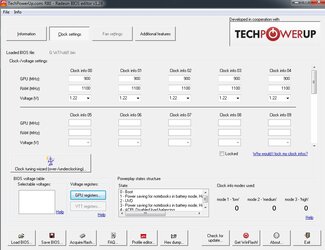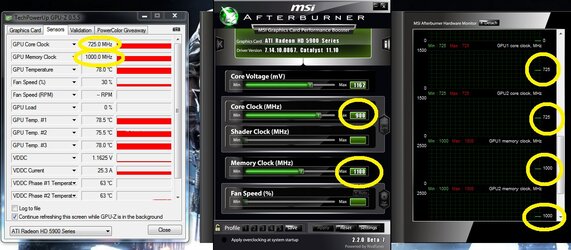- Joined
- Jul 22, 2002
- Location
- USMC.. OoRah!!
Hey there guys. Just havew a question for you here. I've flashed my 5970 BIOS to try and get rid of the powerplay state switching. I was noticing my card was going from 900/1100 to 550/1000 while running FurMark and gaming. This was causing screen flicker and some uneven game performance.
I edited all the BIOS file's clocks to 900/1100 with 1.22v (see attached image). However, upon rebooting, GPU-Z is reporting the GPU clock at 725 and the memory at 1000 still. It's realtime clock sensor is also reporting 725/1000, along with MSI's Afterburner.
Afterburner and GPU-Z are "reporting" the GPU/RAM clocks as the pre-set 900/1100, but the card appears to still be running at 725/1000.
How the heck do I get it run at my desired 900/1100?? And where is it getting 725/1000 from???
I edited all the BIOS file's clocks to 900/1100 with 1.22v (see attached image). However, upon rebooting, GPU-Z is reporting the GPU clock at 725 and the memory at 1000 still. It's realtime clock sensor is also reporting 725/1000, along with MSI's Afterburner.
Afterburner and GPU-Z are "reporting" the GPU/RAM clocks as the pre-set 900/1100, but the card appears to still be running at 725/1000.
How the heck do I get it run at my desired 900/1100?? And where is it getting 725/1000 from???