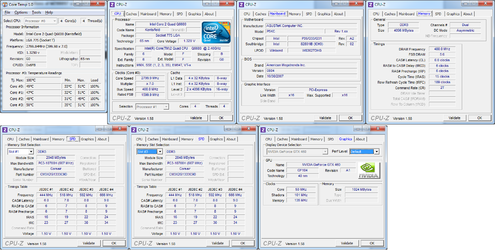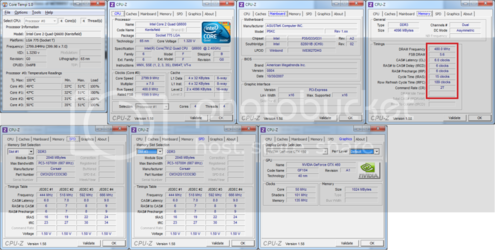- Joined
- Oct 1, 2011
Hi all.
Before I go on to describe the problem here's my PC setup:
CPU: Q6600 2.4ghz (g0 stepping) currently OC to 2.8ghz.
RAM: Corsair XMS3 DDR3 4GB (2x2GB) 1333MHz.
OS: Windows 7 Home Premium (x64).
Motherboard: ASUS P5KC (Intel P35 Express Chipset)
Gcard: Gigabyte Nvidia GTX 460 1GB SuperOverclock Edition.
Right, I recently purchased this cooler for my Q6600 g0 CPU:
http://www.ebuyer.com/167791-zalman...156-1155-1366-775-am3-am2-939-cnps10x-extreme
The reason for this was because I felt it was time to extract the most out of my old CPU instead of lashing out on a new one. After several frustrating hours of trying to fit the humungous HSF in my case, I was delighted with the results it produced - reducing idle temps from 45C to ~25C.
Then, after a few days of research on forums etc, I decided it was time to give overclocking a bash. Before I go any further I must admit I have never overclocked any PC component in my life, so I am an utter n00b to this...
I downloaded Core Temp, CPU-Z and Prime95 as the benchmarking tools for the overclock, then off I went to BIOS to start fiddling around.
After hours of messing about with FSB frequencies and multiplier numbers I finally got the old Q6600 up to 3.01 Ghz at a very reasonable 36C on idle and 50C under load (7x multiplier, 430mhz fsb).
Here comes the strange part:
I started noticing that Windows just didn't feel right. Little things here and there didn't act like they did before the overclock. Even when running 3DMark when the sample game section played, the video was stuttering every second or two. Also when maximising and minimizing Windows, they were oddly "laggy". Wasn't smooth at all. Same thing happened when pressing the little "+" icon in Mozilla Firefox to create a new tab - the new tab that slid out onto the toolbar did it's movement in a very juddery manner. Same thing when I closed a tab, or even closed a window. That was the first time I noticed the system clearly wasn't stable (duh). Also the mouse cursor at times lagged when these things took place.
Is there something I'm missing here guys? Seriously I'm extremely let down at my first experience with overclocking. After reading around forums I expected to be able to get to the 3.2ghz marker before the system started losing stability. But even now I have it set at 2.8ghz (7x multiplier, 400mhz FSB) and it's still not entirely stable in the ways I've described above (not half as bad but still slightly noticable here and there). I thought at first all the things I described above were caused by the beta nvidia graphics drivers for Battlefield 3. I discovered they weren't after I reverted back to the stable release drivers and the problems still took place.
The problems went away instantly after I reverted back to the stock 2.4ghz clock by resetting my BIOS. Which proves it is indeed the overclock that has caused the problems. Is it due to the multiplier being lowered that has caused these issues? Or even the increase in FSB? Also I have tried changing the PCI-E frequency in BIOS to AUTO and 100mhz, both of which made no difference.
Is there anything I can do?
Any help would be HUGELY appreciated!
Thanks in advance,
Martin.
Before I go on to describe the problem here's my PC setup:
CPU: Q6600 2.4ghz (g0 stepping) currently OC to 2.8ghz.
RAM: Corsair XMS3 DDR3 4GB (2x2GB) 1333MHz.
OS: Windows 7 Home Premium (x64).
Motherboard: ASUS P5KC (Intel P35 Express Chipset)
Gcard: Gigabyte Nvidia GTX 460 1GB SuperOverclock Edition.
Right, I recently purchased this cooler for my Q6600 g0 CPU:
http://www.ebuyer.com/167791-zalman...156-1155-1366-775-am3-am2-939-cnps10x-extreme
The reason for this was because I felt it was time to extract the most out of my old CPU instead of lashing out on a new one. After several frustrating hours of trying to fit the humungous HSF in my case, I was delighted with the results it produced - reducing idle temps from 45C to ~25C.
Then, after a few days of research on forums etc, I decided it was time to give overclocking a bash. Before I go any further I must admit I have never overclocked any PC component in my life, so I am an utter n00b to this...
I downloaded Core Temp, CPU-Z and Prime95 as the benchmarking tools for the overclock, then off I went to BIOS to start fiddling around.
After hours of messing about with FSB frequencies and multiplier numbers I finally got the old Q6600 up to 3.01 Ghz at a very reasonable 36C on idle and 50C under load (7x multiplier, 430mhz fsb).
Here comes the strange part:
I started noticing that Windows just didn't feel right. Little things here and there didn't act like they did before the overclock. Even when running 3DMark when the sample game section played, the video was stuttering every second or two. Also when maximising and minimizing Windows, they were oddly "laggy". Wasn't smooth at all. Same thing happened when pressing the little "+" icon in Mozilla Firefox to create a new tab - the new tab that slid out onto the toolbar did it's movement in a very juddery manner. Same thing when I closed a tab, or even closed a window. That was the first time I noticed the system clearly wasn't stable (duh). Also the mouse cursor at times lagged when these things took place.
Is there something I'm missing here guys? Seriously I'm extremely let down at my first experience with overclocking. After reading around forums I expected to be able to get to the 3.2ghz marker before the system started losing stability. But even now I have it set at 2.8ghz (7x multiplier, 400mhz FSB) and it's still not entirely stable in the ways I've described above (not half as bad but still slightly noticable here and there). I thought at first all the things I described above were caused by the beta nvidia graphics drivers for Battlefield 3. I discovered they weren't after I reverted back to the stable release drivers and the problems still took place.
The problems went away instantly after I reverted back to the stock 2.4ghz clock by resetting my BIOS. Which proves it is indeed the overclock that has caused the problems. Is it due to the multiplier being lowered that has caused these issues? Or even the increase in FSB? Also I have tried changing the PCI-E frequency in BIOS to AUTO and 100mhz, both of which made no difference.
Is there anything I can do?

Any help would be HUGELY appreciated!
Thanks in advance,
Martin.