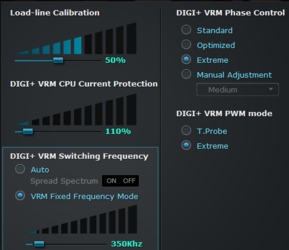- Joined
- May 12, 2010
- Location
- Wilsonville, OR
So I was looking at getting some opinions on my newest OC for some people that have more expeirence to look at my voltages and temps to see if im safe this pic was taken after a 32 min prime 95 run with large FFT's i can get a good stable clock with 4.6 as well with a much lower voltage but if this is all safe and looks good or if im missing something please point it out!
Thanks in advance!
EDIT: also if anyone knows something about or where i can get more info on VRM frequancy settings that would be awesome thanks
Thanks in advance!
EDIT: also if anyone knows something about or where i can get more info on VRM frequancy settings that would be awesome thanks
Attachments
Last edited: