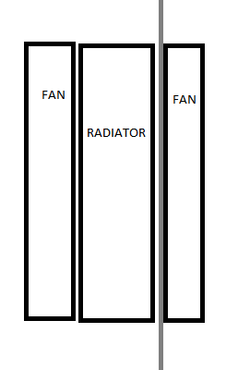- Joined
- Dec 31, 2004
- Location
- Osan AB, South Korea
Update (Jan 2013): the 3770K has been de-lidded, with pics and results here. I've also swapped out the fans for an AP182 in the front and an AP-29 in the back, as well as added a water temp sensor prior to the 180mm rad.
Update 2 (June 2013): Upgraded to a 4770K, Maximus VI Gene, and a GTX 780! Pictures on post 31!
Hey folks, welcome to my build log! This is my first rig in many years (last one was an AMD Socket 939 system! ), and my first ever with water cooling, so I'm really excited about this! Since it's been so long, I'd really appreciate any tips or comments if anyone notices me doing something a little weird.
), and my first ever with water cooling, so I'm really excited about this! Since it's been so long, I'd really appreciate any tips or comments if anyone notices me doing something a little weird. 
I definitely have to give shoutouts to fakeblood and sexpot on the overclock.net forums, whose own build logs were the inspiration for this particular setup (here and here. I highly recommend checking out fakeblood's; his pics are SO sexy ). Also, to our very own MattNo5ss, who's excellent review of the TJ08-E convinced me to go with that case in the first place.
). Also, to our very own MattNo5ss, who's excellent review of the TJ08-E convinced me to go with that case in the first place.
So, what's in it?
Intel Core i7 3770K
EVGA GeForce 680 4GB
G.Skill RipjawsX 2x8GB DDR3-1600
Asus Maximus V Gene
Intel 520 240GB SSD
Seagate 2TB 7200RPM HDD
Asus Blu-Ray Writer
OCZ ZT Series 550W PSU
Silverstone Temjin TJ08-E mATX case
Cooling:
EK Supremacy CPU Waterblock
EK FC680 GPU Waterblock
Swiftech MCP35X Pump
Magicool 1x180mm Rad
Black Ice GTX 1x120mm Rad
Swiftech MCRES Reservoir
Primochill 3/8" - 1/2" Red UV tubing
On to the pictures!

Parts are here!

Most of the components. Can't wait to start opening stuff!
You'll notice there are two GPU's...I accidentally ordered a FTW+ version of the GTX680, which doesn't have a reference PCB design so I can't use the EK waterblock. I didn't realize the mistake before newegg shipped it out, so I had to order the reference version separately, and return this one. Still, pretty cool to see that much horsepower sitting in my room! Good thing ShopRunner has free return shipping!

Disassembling the case to its bare bones. It's gonna have a lot of stuff crammed inside!

Comparison between the massive 180mm fan that comes with the case with a 120mm AP-15. So much more surface area!

Front panel removed.

Opening the PSU. Very nice! The PSU itself comes in the drawstring bag on the left. Under the flap on the right are...

Lots of cables!

PSU installed!

Sexy mobo.

RAM and CPU installed! Man, I felt like I was gonna break the CPU when I pushed that lever down! Kinda scary! Not like a CPU with pins at all!

The routing holes in the mobo tray makes wire management a piece of cake.

Crap. Just realized where I wanted to put the SSD requires me to take off the mobo.

There are some ventilation holes in the mobo tray; I just screwed the SSD into that. Saves space out front! Got the idea from here: http://www.overclock.net/t/1249322/buildlog-tiny-temjin-pic-heavy/60
That's all for now, time to start prepping the rads and waterblocks! Any tips you have here, let me know...this is my first water build!
Update 2 (June 2013): Upgraded to a 4770K, Maximus VI Gene, and a GTX 780! Pictures on post 31!
Hey folks, welcome to my build log! This is my first rig in many years (last one was an AMD Socket 939 system!
I definitely have to give shoutouts to fakeblood and sexpot on the overclock.net forums, whose own build logs were the inspiration for this particular setup (here and here. I highly recommend checking out fakeblood's; his pics are SO sexy
So, what's in it?
Intel Core i7 3770K
EVGA GeForce 680 4GB
G.Skill RipjawsX 2x8GB DDR3-1600
Asus Maximus V Gene
Intel 520 240GB SSD
Seagate 2TB 7200RPM HDD
Asus Blu-Ray Writer
OCZ ZT Series 550W PSU
Silverstone Temjin TJ08-E mATX case
Cooling:
EK Supremacy CPU Waterblock
EK FC680 GPU Waterblock
Swiftech MCP35X Pump
Magicool 1x180mm Rad
Black Ice GTX 1x120mm Rad
Swiftech MCRES Reservoir
Primochill 3/8" - 1/2" Red UV tubing
On to the pictures!

Parts are here!

Most of the components. Can't wait to start opening stuff!
You'll notice there are two GPU's...I accidentally ordered a FTW+ version of the GTX680, which doesn't have a reference PCB design so I can't use the EK waterblock. I didn't realize the mistake before newegg shipped it out, so I had to order the reference version separately, and return this one. Still, pretty cool to see that much horsepower sitting in my room! Good thing ShopRunner has free return shipping!

Disassembling the case to its bare bones. It's gonna have a lot of stuff crammed inside!

Comparison between the massive 180mm fan that comes with the case with a 120mm AP-15. So much more surface area!

Front panel removed.

Opening the PSU. Very nice! The PSU itself comes in the drawstring bag on the left. Under the flap on the right are...

Lots of cables!

PSU installed!

Sexy mobo.

RAM and CPU installed! Man, I felt like I was gonna break the CPU when I pushed that lever down! Kinda scary! Not like a CPU with pins at all!

The routing holes in the mobo tray makes wire management a piece of cake.

Crap. Just realized where I wanted to put the SSD requires me to take off the mobo.

There are some ventilation holes in the mobo tray; I just screwed the SSD into that. Saves space out front! Got the idea from here: http://www.overclock.net/t/1249322/buildlog-tiny-temjin-pic-heavy/60
That's all for now, time to start prepping the rads and waterblocks! Any tips you have here, let me know...this is my first water build!
Last edited: