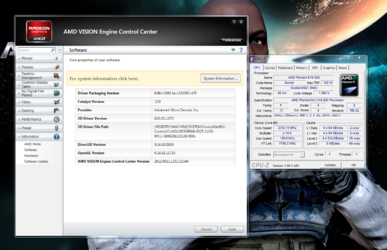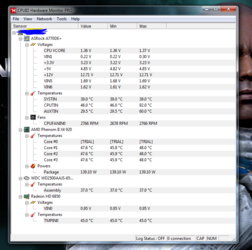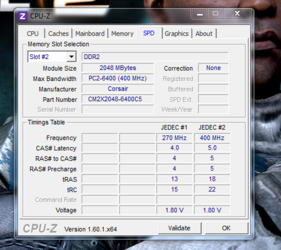- Joined
- Aug 20, 2012
asrock 770DE+ Motherboard
Amd phenom II 920's[Not overclocked]temps dont go higher than 45]
Ultra LSP 650 watt power supply
Western Digital 7200rpm Hard Drive 250gb
6gb of 800mhz Ram cosair[same here]
6850 Radeon[Temps are good]
Windows 7 64bit
Also use a Wireless Network Card
Onboard Sound
The Problem All my games crash some more than other less demanding games crash alot less.
I had a Dual core athlon x2 2.6ghz No crashes at all
I put in a Quad Core 9850 x4 We going crash u bro over and over
Then i got a amd Phenom 920 II x4 Still Crashing
I figured maybe the motherboard just couldnt handle it[Old motherboard was a evga 730a]
So i got a new motherboard Lord Behold it was still happening with the quad core and not the dual core
Figured maybe a power problem i got a new Video card that uses alot less Power than than the 9800 GTX+ still crashes Alot
Only thing i can come up with is the hard drive just sucks and cant handle how fast the memory is going at with the quad core compared to the dual core
Please help a Frustrated gamer
Amd phenom II 920's[Not overclocked]temps dont go higher than 45]
Ultra LSP 650 watt power supply
Western Digital 7200rpm Hard Drive 250gb
6gb of 800mhz Ram cosair[same here]
6850 Radeon[Temps are good]
Windows 7 64bit
Also use a Wireless Network Card
Onboard Sound
The Problem All my games crash some more than other less demanding games crash alot less.
I had a Dual core athlon x2 2.6ghz No crashes at all
I put in a Quad Core 9850 x4 We going crash u bro over and over
Then i got a amd Phenom 920 II x4 Still Crashing
I figured maybe the motherboard just couldnt handle it[Old motherboard was a evga 730a]
So i got a new motherboard Lord Behold it was still happening with the quad core and not the dual core
Figured maybe a power problem i got a new Video card that uses alot less Power than than the 9800 GTX+ still crashes Alot
Only thing i can come up with is the hard drive just sucks and cant handle how fast the memory is going at with the quad core compared to the dual core
Please help a Frustrated gamer