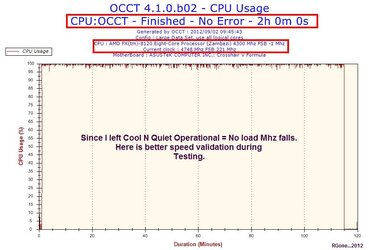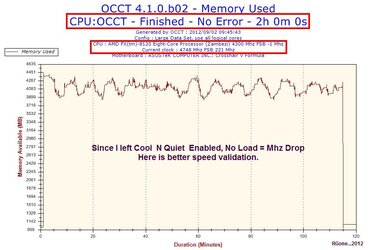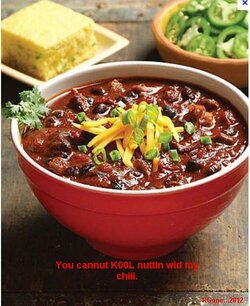- Joined
- Apr 20, 2004
- Location
- JAX, Mississauna
Give it a go...FX-8120 to 4.8Ghz_Now FX-8350 @ 5.026Ghz
Oh my goodness where to start. Did not really want BD but so many have been in forum for helps and got a horse-trade deal and got a used but surely not used up FX-8120. Cpu got to my home on this Monday and I ordered an Asus CHV on Monday and got it on Tuesday...BUT ISAAC had my New Orleans family leaving and going north and they dropped my 90 year old Father off with me since riding is rough on him and when they got to my home they were still about 135 miles from their final destination. My wife has been a saint with helping with my Father and bless her for it.
However this is now early Saturday morning the first of Sept 2012 and I only got to setup the CHV on Friday. Had to make a run with the CHV to test out a horse to trade. Finally got to stick the FX-8120 in at about 1:00 AM Saturday morning. My first run out the gate was at 4300Mhz. Yep, I like to use a little FSB to pump the ram up a little. 21x205 = ~ 4.3Ghz. See capture below for the 'seeing' part.
CHV Formula with 1102 bios and it was the first BD bios. Have not updated to the later ones yet.
D-tek Water Block.
2x2gig Gskil DDR1333 memory from a 6 gig Intel kit I have had for a few years. 9, 9, 9, 24 @ DDR1370. Ram voltage 1.55. Rated 1.5 to 1.6 volts.
Ocz 1000 watt Power X Stream power supply I have used for about 5 years. 4 rail which I no longer like, but i had it. Since losing job in 2010...well money is tough.
Old 8800 GTS video card that plays my 'wheel' games still pretty good.
3 Sata HDDs and 1 Optical drive. In AHCI mode.
One 92mm PWM fan from an older Ocz cpu cooler and using it to blow on VRM circuit and base of the cpu socket. Running from the CPU fan header since I am running W/Cooling.
Winders 7 Ult O/S.
More information from the Bios.
1. Vcore set manually to 1.425
2. CPU LLC set to "HIGH"
3. CPU/NB set to 1.225.
4. NB set to 1.125.
5. HT 2200.
6. CPU/NB 2600.
7. Cool N Quiet = Enable.
8. C1E = Enable.
9. C6 = Disable.
10. AMD Turbo Core = Disable.
Having given so many settings without even having a mobo, that when I actually can do hands-on, it was not too too terribly hard to walk thru the bios settings.
Yes, I use OCCT P95 front end since it is much neater and I am not posting asking for help. I can capture and post up one image and have all the information right in sight. But heck that is me and I have done it for years now. Well one hour of stress and I am pleased with that being first run out the chute. I know it gets tougher the longer the horse gets to run, but that is life. After a nap and depending on what family things may have to do, since I may have to make a run to New Orleans...well more tweaking up the hill is on the horizon. Just wanted to share a glimpse into a little FX goodness. RGone...ster.
Oh my goodness where to start. Did not really want BD but so many have been in forum for helps and got a horse-trade deal and got a used but surely not used up FX-8120. Cpu got to my home on this Monday and I ordered an Asus CHV on Monday and got it on Tuesday...BUT ISAAC had my New Orleans family leaving and going north and they dropped my 90 year old Father off with me since riding is rough on him and when they got to my home they were still about 135 miles from their final destination. My wife has been a saint with helping with my Father and bless her for it.
However this is now early Saturday morning the first of Sept 2012 and I only got to setup the CHV on Friday. Had to make a run with the CHV to test out a horse to trade. Finally got to stick the FX-8120 in at about 1:00 AM Saturday morning. My first run out the gate was at 4300Mhz. Yep, I like to use a little FSB to pump the ram up a little. 21x205 = ~ 4.3Ghz. See capture below for the 'seeing' part.
CHV Formula with 1102 bios and it was the first BD bios. Have not updated to the later ones yet.
D-tek Water Block.
2x2gig Gskil DDR1333 memory from a 6 gig Intel kit I have had for a few years. 9, 9, 9, 24 @ DDR1370. Ram voltage 1.55. Rated 1.5 to 1.6 volts.
Ocz 1000 watt Power X Stream power supply I have used for about 5 years. 4 rail which I no longer like, but i had it. Since losing job in 2010...well money is tough.
Old 8800 GTS video card that plays my 'wheel' games still pretty good.
3 Sata HDDs and 1 Optical drive. In AHCI mode.
One 92mm PWM fan from an older Ocz cpu cooler and using it to blow on VRM circuit and base of the cpu socket. Running from the CPU fan header since I am running W/Cooling.
Winders 7 Ult O/S.
More information from the Bios.
1. Vcore set manually to 1.425
2. CPU LLC set to "HIGH"
3. CPU/NB set to 1.225.
4. NB set to 1.125.
5. HT 2200.
6. CPU/NB 2600.
7. Cool N Quiet = Enable.
8. C1E = Enable.
9. C6 = Disable.
10. AMD Turbo Core = Disable.
Having given so many settings without even having a mobo, that when I actually can do hands-on, it was not too too terribly hard to walk thru the bios settings.
Yes, I use OCCT P95 front end since it is much neater and I am not posting asking for help. I can capture and post up one image and have all the information right in sight. But heck that is me and I have done it for years now. Well one hour of stress and I am pleased with that being first run out the chute. I know it gets tougher the longer the horse gets to run, but that is life. After a nap and depending on what family things may have to do, since I may have to make a run to New Orleans...well more tweaking up the hill is on the horizon. Just wanted to share a glimpse into a little FX goodness. RGone...ster.
Attachments
Last edited: