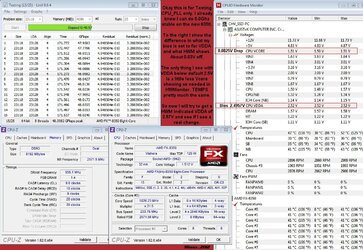- Joined
- Apr 20, 2004
- Location
- JAX, Mississauna
- Thread Starter
- #41
4.1Ghz on 1.31Vcore overall.
I have Vcore in bios set to 1.3175 which is not quite 1.32V but software rounds up...so be it. I think the 4.0Ghz run was with the bios Vcore set to 1.3862V so not much increase yet in Vcore to get 100Mhz more speed. Made this 100Mhz jump on FSB/HTT Frequency alone. Memory speed jumped as well.
What I am looking for is that Mhz vs Vcore wall that must alway be jumped along the way up the hill. Does not seem to be up against that wall just yet. May be at 4.2Ghz and will see since that is my next stop on Max Mhz with 1.34Vcore or less.
I am using the CPU LLC on 'high' so the voltage to cpu is not bumped up as it would be using 'ultra'. As long as high will do the job, can get by using less Vcore when loaded and thus have less heat overall.
Graphics below.
I have Vcore in bios set to 1.3175 which is not quite 1.32V but software rounds up...so be it. I think the 4.0Ghz run was with the bios Vcore set to 1.3862V so not much increase yet in Vcore to get 100Mhz more speed. Made this 100Mhz jump on FSB/HTT Frequency alone. Memory speed jumped as well.
What I am looking for is that Mhz vs Vcore wall that must alway be jumped along the way up the hill. Does not seem to be up against that wall just yet. May be at 4.2Ghz and will see since that is my next stop on Max Mhz with 1.34Vcore or less.
I am using the CPU LLC on 'high' so the voltage to cpu is not bumped up as it would be using 'ultra'. As long as high will do the job, can get by using less Vcore when loaded and thus have less heat overall.
Graphics below.
Attachments
Last edited:

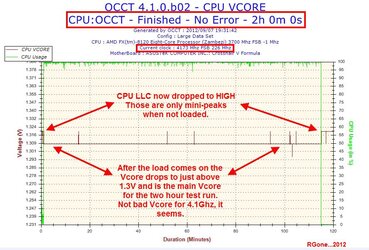

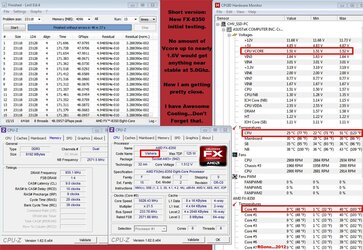
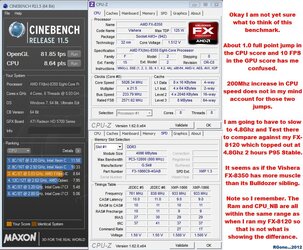

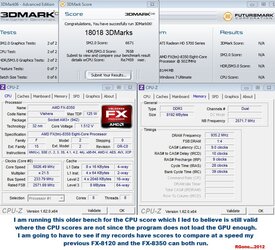



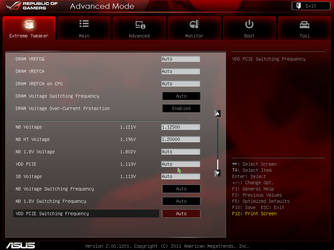

 .
.