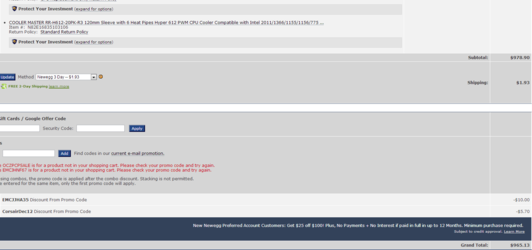Hey Everyone,
I am beginning to spec out my first build of a desktop computer and am looking for help from those experienced. My primary focus for this system is gaming (World of Warcraft, World of Tanks, Call of Duty, etc.).
One of the issues I am running into is selecting the OS. I am tired of Windows and I am not looking to run OSX. I want to run Linux but some of the games I want to play do are not supported by that OS.
Question 1: Is it possible for me to run dual OS (Linux & Windows), and if so, is there anything I need to be concerned with when selecting hardware?
I haven't really selected anything in regards to hardware besides the case. I've selected the NZXT Phantom case because it has a large amount of space, options, cable management, and of course, it's a good looking case.
I've considered, and researched, what I prefer for hardware.
MoBo: Intel based (not looking to OC atm)
CPU: Intel i5 family
GPU: not sure what kind exactly but SLI/Crossfire X ready as I will want to run multiple (3+) screens.
RAM: Im looking at running 8GB RAM
SSD: Not large capacity (budget reasons)
HDD: Not a big concern for me atm
PSU: will select based on power requirements but looking at 80+ certified
If I missed anything I'm sure you guys will let me know.
Thanks in advance for all the help.
I am beginning to spec out my first build of a desktop computer and am looking for help from those experienced. My primary focus for this system is gaming (World of Warcraft, World of Tanks, Call of Duty, etc.).
One of the issues I am running into is selecting the OS. I am tired of Windows and I am not looking to run OSX. I want to run Linux but some of the games I want to play do are not supported by that OS.
Question 1: Is it possible for me to run dual OS (Linux & Windows), and if so, is there anything I need to be concerned with when selecting hardware?
I haven't really selected anything in regards to hardware besides the case. I've selected the NZXT Phantom case because it has a large amount of space, options, cable management, and of course, it's a good looking case.
I've considered, and researched, what I prefer for hardware.
MoBo: Intel based (not looking to OC atm)
CPU: Intel i5 family
GPU: not sure what kind exactly but SLI/Crossfire X ready as I will want to run multiple (3+) screens.
RAM: Im looking at running 8GB RAM
SSD: Not large capacity (budget reasons)
HDD: Not a big concern for me atm
PSU: will select based on power requirements but looking at 80+ certified
If I missed anything I'm sure you guys will let me know.
Thanks in advance for all the help.