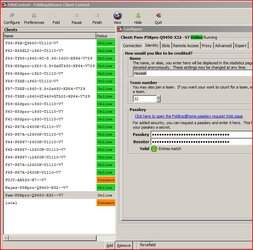- Joined
- May 17, 2005
- Location
- High Desert, Calif.
FAH V6 client appears to be no longer an option on Mac-tel Apple machines, and Version 7.2.9 is available, but I am not seeing a way to add the username, team number or passkey.
I never liked V7 on Linux or Windows, and it looks like I'm not going to like V7 in OS X.
I thought that I saw a post on another forum mentioning running V7 in console, which I'd be interested in doing. However, said forum looks to down right now.
Does anyone know how to:
A. add username, team number and passkey to the V7 client
OR
B. know how to run V7 in console?
I never liked V7 on Linux or Windows, and it looks like I'm not going to like V7 in OS X.
I thought that I saw a post on another forum mentioning running V7 in console, which I'd be interested in doing. However, said forum looks to down right now.

Does anyone know how to:
A. add username, team number and passkey to the V7 client
OR
B. know how to run V7 in console?