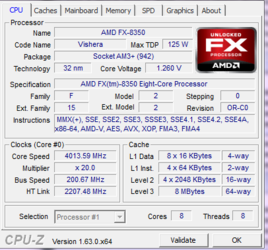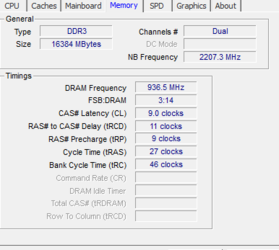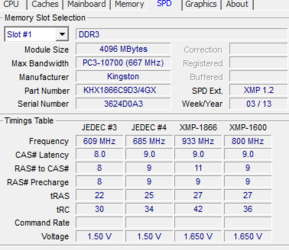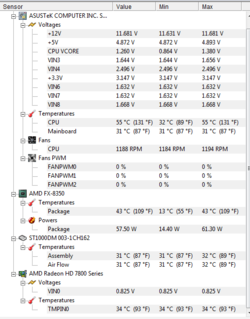Hello guys, i am new to oc and new member to this site. I heard that this is the best place to get advices about overclocking. Anyway my PC specs are.
MB: Asus Sabertooth 990fx R2.0
CPU: AMD FX 8350
PSU: Cooler Master Silent Pro m2 1000w
GPU: Asus Radeon HD 7850 2GB GDDR5
RAM: Kingston HyperX Beast 1866 16GB total.
Cooling: Noctua NH C12p SE14
I was looking for a thread and i did not find one with this mb and cpu.
So i would be pleased with 4.5 Ghz because i am on Air (if that is possible) but i just can not make it stable. If anyone ones the same setup and knows what values i need to set in UEFI please write down to me.
PS: I used AMD Auto Tune and i got 4.5Ghz but that is total cr.p because it is stable only in AMD stability test, and when i run Prime 95 or OCCT in like 3 seconds my cores are down...
If i can get 4.5Ghz Prime95 and OCCT stable i would be thrilled.
Thank you and i hope that you understand my English...
Cheers
MB: Asus Sabertooth 990fx R2.0
CPU: AMD FX 8350
PSU: Cooler Master Silent Pro m2 1000w
GPU: Asus Radeon HD 7850 2GB GDDR5
RAM: Kingston HyperX Beast 1866 16GB total.
Cooling: Noctua NH C12p SE14
I was looking for a thread and i did not find one with this mb and cpu.
So i would be pleased with 4.5 Ghz because i am on Air (if that is possible) but i just can not make it stable. If anyone ones the same setup and knows what values i need to set in UEFI please write down to me.
PS: I used AMD Auto Tune and i got 4.5Ghz but that is total cr.p because it is stable only in AMD stability test, and when i run Prime 95 or OCCT in like 3 seconds my cores are down...
If i can get 4.5Ghz Prime95 and OCCT stable i would be thrilled.
Thank you and i hope that you understand my English...
Cheers