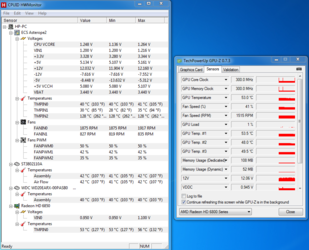Recently purchased the Powercolor Radeon 7990, everything seems to be working fine except when I try playing a game. I've tried a few demanding games, and after about 5 minutes in, my whole computer just freezes (can't open task manager or anything). However, I still hear my friends talking in Teamspeak and they can still hear me.
Specs:
Motherboard: MSI ZH77A G43
GPU: Powercolor Radeon 7990
PSU: Rosewill Xtreme Series RX850-S-B 850W
CPU: Intel i3-2120
RAM: (I forget the exact details, all I know is that it's 8GB)
Running on latest stable Catalyst driver.
Specs:
Motherboard: MSI ZH77A G43
GPU: Powercolor Radeon 7990
PSU: Rosewill Xtreme Series RX850-S-B 850W
CPU: Intel i3-2120
RAM: (I forget the exact details, all I know is that it's 8GB)
Running on latest stable Catalyst driver.