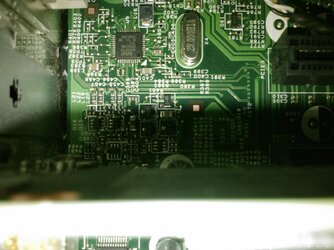Hey guys. Stumbled upon this site and figured I could hope for some help. I've never overclocked a cpu before. I have built a few, so I'm not a complete noob. The computer in question is my work computer. Its an HP elite 8100 series running an i7 870, 8Gb RAM, Windows 7 x64, Radeon HD5450 1Gb GPU.
Not sure how to attach, but I can supply DXDiag for more info if needed. I'm not looking to OC much. I'm running into major issues running PowerDirector 12 which 'states' it requires 3Ghz processing. I'm wondering if I can bump it up a bit within safe levels I'll have more success running this program.
Not sure how to attach, but I can supply DXDiag for more info if needed. I'm not looking to OC much. I'm running into major issues running PowerDirector 12 which 'states' it requires 3Ghz processing. I'm wondering if I can bump it up a bit within safe levels I'll have more success running this program.