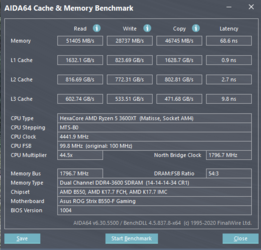Hey guys, I just built a Ryzen system today. I have no clue what I'm looking at in the bios for CPU clocking, so I started with ram 
I have a kit of F4-3200C14D-16GTRG and right now I have it running at 1800 14-14-14-14-34 1T 1.4v. Is that a relatively safe voltage? Stock is 1.35v.
I have a kit of F4-3200C14D-16GTRG and right now I have it running at 1800 14-14-14-14-34 1T 1.4v. Is that a relatively safe voltage? Stock is 1.35v.