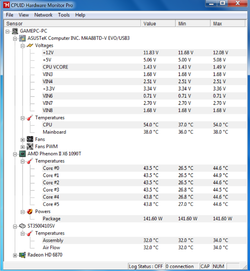I have a 1090T OC'd to 4.00 GHz and stable but when I run Prime95, the multiplier dropped to 8x once in a while, my NB Frequency is currently at 2800 (Auto) and HT Link at 2000 (Auto), I have already disabled Cool 'N Quite, Turbo Core, as well as C1E, I even went into Windows and have the system on High Performance. According to my research, this problem is caused by the NB overheating so I try to lower it all the way to 2200 but this problem still occur. I have no idea what to do next, can anyone here help me? Thanks.
-
Welcome to Overclockers Forums! Join us to reply in threads, receive reduced ads, and to customize your site experience!
You are using an out of date browser. It may not display this or other websites correctly.
You should upgrade or use an alternative browser.
You should upgrade or use an alternative browser.
1090T Dropped Multiplier
- Thread starter phitat
- Start date
- Joined
- Aug 4, 2011
phitat, this should be in your original thread.
Regardless, what are the processor temps when running Prime95? Please upload a picture of HWmoniter while running Prime95. The more experienced people here will be able to tell if any overheating is occurring.
Regardless, what are the processor temps when running Prime95? Please upload a picture of HWmoniter while running Prime95. The more experienced people here will be able to tell if any overheating is occurring.
- Joined
- Dec 22, 2008
- Location
- South Dakota
Get temp readouts of NB?
Put fan on NB?
Check NB thermal material and ensure good contact?
Put fan on NB?
Check NB thermal material and ensure good contact?
- Joined
- Jul 22, 2002
- Location
- USMC.. OoRah!!
Welcome to the Forums  If I may, what motherboard are you using?
If I may, what motherboard are you using?
- Joined
- Dec 27, 2008
I have a 1090T OC'd to 4.00 GHz and stable but when I run Prime95, the multiplier dropped to 8x once in a while, my NB Frequency is currently at 2800 (Auto) and HT Link at 2000 (Auto), I have already disabled Cool 'N Quite, Turbo Core, as well as C1E, I even went into Windows and have the system on High Performance. According to my research, this problem is caused by the NB overheating so I try to lower it all the way to 2200 but this problem still occur. I have no idea what to do next, can anyone here help me? Thanks.
Something is wrong here. If your HT Link and your NB are both on Auto then their frequencies should be identical and should be 2000 mhz.
- Thread Starter
- #6
I'm using an ASUS M4A88TD-V EVO/USB3
My temps while running Prime95 for 6 hours would be 50 C max for CORE and 57 C max for CPU
I'm currently running 2000 MHz for both HT Link and NB Frequency
I'll try to upload screen shot of HWMonitor tonight for y'all to see.
My temps while running Prime95 for 6 hours would be 50 C max for CORE and 57 C max for CPU
I'm currently running 2000 MHz for both HT Link and NB Frequency
I'll try to upload screen shot of HWMonitor tonight for y'all to see.
Last edited:
- Thread Starter
- #7
This is the image of my HWMonitor ater 9 hours of running Prime95 with 3.8 GHz, and running with HT Link of 2000 MHz and NB Freqency of 2600 MHz, this set up has been running stable with these settings and have absolutely no drop in Multiplier at all, but as soon as I get up to 4.00 GHz, multiplier drop to 8x after about an hour of running Prime95. Does anyone know how I get to at least 4.00 GHz without having this problem? Thanks in advance to anyone's help.
Attachments
- Joined
- Apr 20, 2004
- Location
- JAX, Mississauna
You have not given us much system information like in a good signature. That said, have you tried a good 700 watt power supply? Strange things happen when the voltages are not strong as seems to be shown in HWMonitor for 12volt reading. That is what is used to be regulated down for the cpu.
- Joined
- Dec 27, 2008
With the Thuban CPUs the HT Link speed and the NB should remain in lock step frequency wise for maximum stability. Thus if your NB is at 2600 then your HT Link ought to be there as well. This was not true of the Phenom and Phenom IIs which didn't like you to raise the HT Link above stock.
- Joined
- Apr 20, 2004
- Location
- JAX, Mississauna
phitat said:AMD Phenom 1090T @ 3.8 GHz
ASUS M4A88TD-V EVO/USB3
4GB (2x2GB) 1333 MHz Patriot Memory @ 7-8-8-18
500GB 7200rpm HDD
XFX Radeon HD 6870 Black Edition
Mushkin Enhanced 650w PSU
Windows 7 Ultimate x64
Nice looking rig man...not familiar with that power supply but it seems showing low +12V. You have the 8pin cpu connector hooked up right?
- Joined
- Apr 20, 2004
- Location
- JAX, Mississauna
Yes I do
Kman.
You running your balanced HT link test etc.
I wish you had another power supply for testing. Your throttle back of the multiplier is odd and I have this "gut" thing when I read it that just made me look at the P/S. Luck man.
- Joined
- Apr 20, 2004
- Location
- JAX, Mississauna
IF it is not a defective cpu then looking around finds two possibles for the problem.
1. This is the symptom of a VRM overheat related throttling syndrome as standard on an ASUS board. Check the VRM heatsink, make sure it's on there tight.
2. Dropping Cpu multiplier under load:
Well the problem is most definitely Thermal Throttling. As soon as my CPU hits 52c or very shortly after it hits 52c, it drops the Multiplier to 6.75% to drop the temperature.
So far I seem to have stabilised it... By strapping an extra fan to my heatsink and an extra fan onto the case.
1. This is the symptom of a VRM overheat related throttling syndrome as standard on an ASUS board. Check the VRM heatsink, make sure it's on there tight.
2. Dropping Cpu multiplier under load:
Well the problem is most definitely Thermal Throttling. As soon as my CPU hits 52c or very shortly after it hits 52c, it drops the Multiplier to 6.75% to drop the temperature.
So far I seem to have stabilised it... By strapping an extra fan to my heatsink and an extra fan onto the case.
- Joined
- Apr 20, 2004
- Location
- JAX, Mississauna
Cannot help what is in the way. I was just looking for an answer for your odd problem. Those are two such findings of your type problem and what cured "their" situation.
- Thread Starter
- #20
I just repositioned my 2 fans on my Silver Arrow and now I actually have some space to put like an 80mm fan on it now, I'm gonna try to have that fan blow air straight to my VRM and see how that goes, I'll let you guys know the result as soon as possible. Thanks.
Similar threads
- Replies
- 0
- Views
- 2K
- Replies
- 6
- Views
- 769