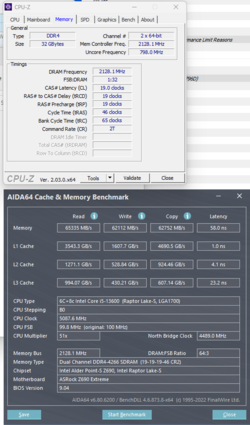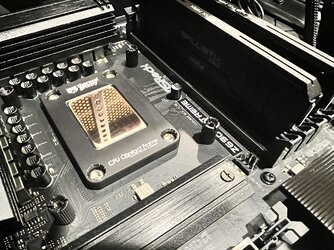- Joined
- Sep 20, 2001
- Location
- Bakersfield, CA
New build tweaking has commenced.
Build:
Asrock Z690 Extreme
13600K
2x16GB Crucial Ballistix Max DDR4-4400. Bios says it's single rank, also.
See screenshot for current specs. I was able to get 4266 running on XMP and Gear 1 with stock volts all around. 4400 will not play nice with VCCSA up to 1.35V, so I'm probably sticking with 4266. Looks like good benchmark numbers though. I cannot figure out how to manually configure Command Rate 1T in the bios though. The more detailed settings in this Asrock bios elude me.
Next, I want to start tweaking the primary timings and see if I can snug them up. Then on to wringing out this 13600K if I can figure out how to abolish those stupid PL1/2 limits. I just want a temperature limit.
Update 1: 4266 was stable with memtest64, but not in P95. 4200 is stable in P95, so rolling with that for now. Still trying to figure out how to unlock the "safeties" on the CPU.
Build:
Asrock Z690 Extreme
13600K
2x16GB Crucial Ballistix Max DDR4-4400. Bios says it's single rank, also.
See screenshot for current specs. I was able to get 4266 running on XMP and Gear 1 with stock volts all around. 4400 will not play nice with VCCSA up to 1.35V, so I'm probably sticking with 4266. Looks like good benchmark numbers though. I cannot figure out how to manually configure Command Rate 1T in the bios though. The more detailed settings in this Asrock bios elude me.
Next, I want to start tweaking the primary timings and see if I can snug them up. Then on to wringing out this 13600K if I can figure out how to abolish those stupid PL1/2 limits. I just want a temperature limit.
Update 1: 4266 was stable with memtest64, but not in P95. 4200 is stable in P95, so rolling with that for now. Still trying to figure out how to unlock the "safeties" on the CPU.
Attachments
Last edited: