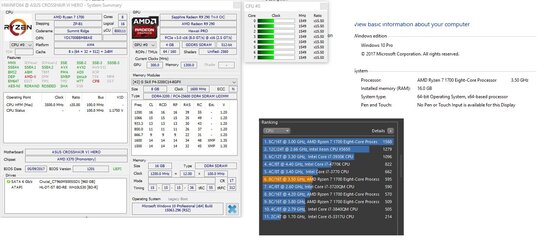Hi,
I have a Ryzen 1700 and Asus x370 Crosshair ROG.
No matter what I do for OC, the computer boots into Windows at 1550Mhz. Ryzen Master used to work but not it doesn't. The built in wizard to OC in the UEFI will OC an extra 93Mhz and then blue screen Windows 10 on boot.
When I do an OC it will post at 3Ghz no matter what. I go into the UEFI, it says it is running my OC. When I boot into Windows, Windows will say it is running my OC. When I check it with CPU-Z or HiWinFO64 it says 1550Mhz. When I benchmark it, it will have results of a Ryzen running at 1550Mhz.
What is going on? Am I forgetting to turn something off or turn something on? I was on the 1107 UEFI and now I even tried the 1201. It still has the same issue.
I have a Ryzen 1700 and Asus x370 Crosshair ROG.
No matter what I do for OC, the computer boots into Windows at 1550Mhz. Ryzen Master used to work but not it doesn't. The built in wizard to OC in the UEFI will OC an extra 93Mhz and then blue screen Windows 10 on boot.
When I do an OC it will post at 3Ghz no matter what. I go into the UEFI, it says it is running my OC. When I boot into Windows, Windows will say it is running my OC. When I check it with CPU-Z or HiWinFO64 it says 1550Mhz. When I benchmark it, it will have results of a Ryzen running at 1550Mhz.
What is going on? Am I forgetting to turn something off or turn something on? I was on the 1107 UEFI and now I even tried the 1201. It still has the same issue.