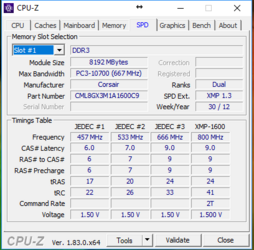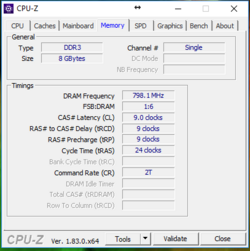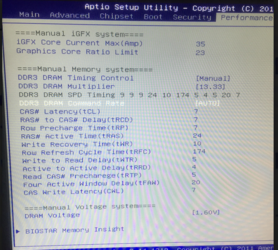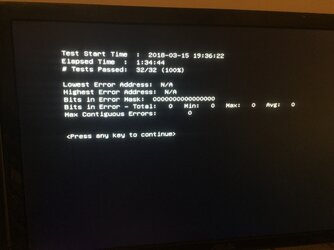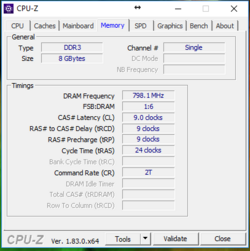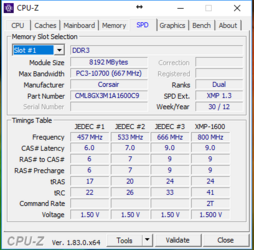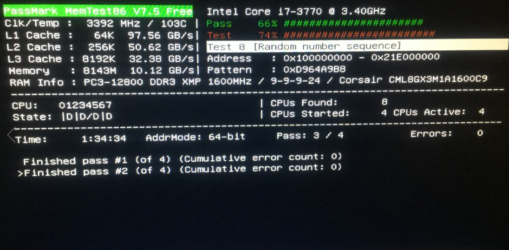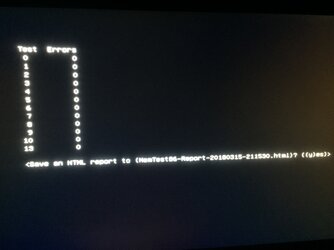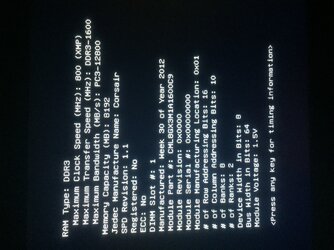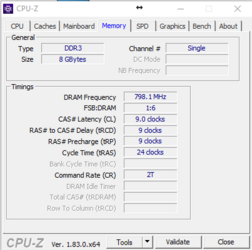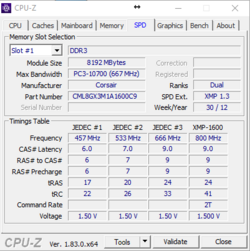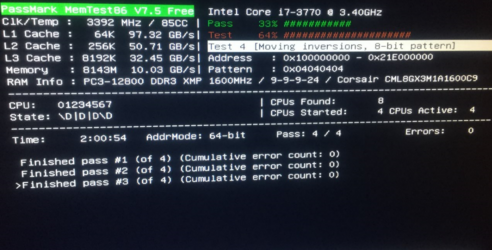corsair-everywh
New Member
- Joined
- Mar 14, 2018
Hello there. I'm working on getting two Corsair vengeance 1600 1x8GB sticks working in a Biostar B75MU3B motherboard (two ram slots in dual channel). I bought the first 8GB stick and then realized it was not enough so I purchased another of the same brand. I know mixing non pairs is not a good idea but I would like to know if it will work at all. I have tested the below without luck.
Slot A 1x8GB-Slot B EMPTY= Boots
Slot A EMPTY-Slot B 1x8GB= No POST
Slot A 1x8GB-Slot B 1x8GB= No POST
Specs:
Biostar b75mu3b
i7 3770
1x8GB Corsair VengeanceLP
XFX Radeon R9 290
Corsair RM750x
Slot A 1x8GB-Slot B EMPTY= Boots
Slot A EMPTY-Slot B 1x8GB= No POST
Slot A 1x8GB-Slot B 1x8GB= No POST
Specs:
Biostar b75mu3b
i7 3770
1x8GB Corsair VengeanceLP
XFX Radeon R9 290
Corsair RM750x