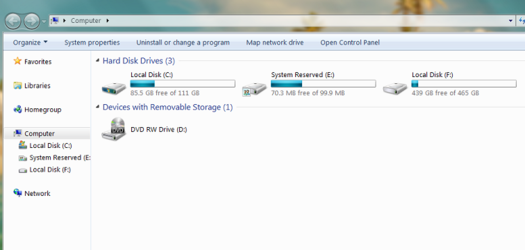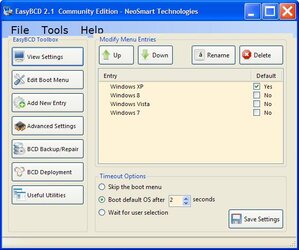- Joined
- Dec 13, 2013
- Location
- Great White North, MN
Is it possible to have 2 drives on one computer each loaded with W7?
What I want is one drive for benching/OCing, and the other for normal use. I tried it tonight with little success. Note I am using a single W7 disc. I had to unhook my main SSD to install it on the second SSD. It would error out otherwise on install. Once I did that and got it installed, I could not get it to start on the original drive. I had to unhook the second drive and use my W7 disc to repair startup to get it to go again.
Do I need to buy a second copy to get this to work?
What I want is one drive for benching/OCing, and the other for normal use. I tried it tonight with little success. Note I am using a single W7 disc. I had to unhook my main SSD to install it on the second SSD. It would error out otherwise on install. Once I did that and got it installed, I could not get it to start on the original drive. I had to unhook the second drive and use my W7 disc to repair startup to get it to go again.
Do I need to buy a second copy to get this to work?