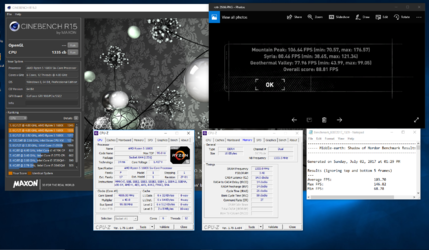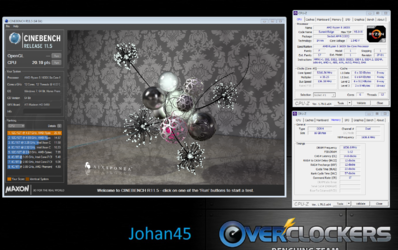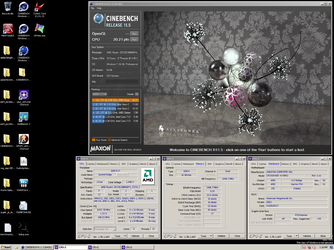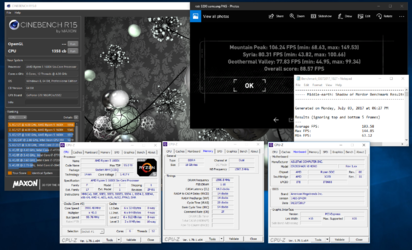- Joined
- Dec 19, 2012
I've been having some issues while running this ram at 3200 even though it says it's stable in more than one test so I decided to drop the speed and tighten it a bit. The ram is Team Delta 3000 CL 16. I mostly use this PC for gaming, writing and watching TV so I did a couple of game benchmarks and Cinebench R15 it seems to be the only bench that suffered with the lower ram speed.
Just thought I'd share my results here. This is with a 980 STRIX and both game are fully maxed on quality at 1080p
Ram at 3200 CL 16

Ram at 2666 CL 14

Just thought I'd share my results here. This is with a 980 STRIX and both game are fully maxed on quality at 1080p
Ram at 3200 CL 16
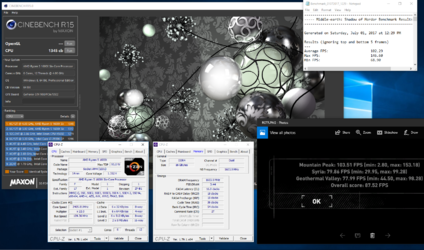
Ram at 2666 CL 14