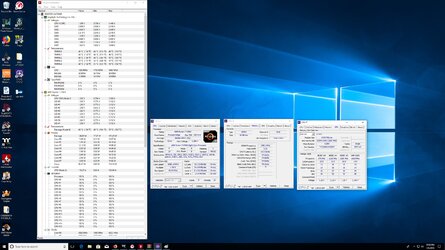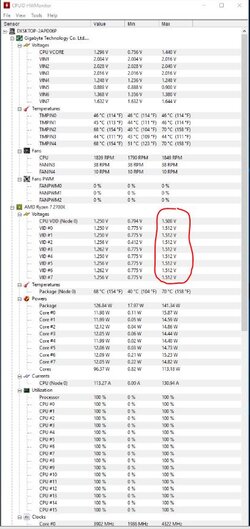- Joined
- May 12, 2015
Im not sure if this riing 360 AIO just sucks, or if this is normal or what..
The temps on my new 2700x last night on cinebench were 68c and idle was about 38c, and the cpu was throttling itself to like 3900mhz.. That seems really stupid to me, I used MX-4 on the IHS.. I just took the MX4 off and put on AS5 and temps are much lower in the 63-64c range.. Im sure itll go up more as the system is running longer.. I heard these cpu's thermal throttle at 65c.. i mean damn..
So what are normal temps for this cpu on water/air ? Im wondering if this AIO's block cant handle the heat. Obviously the loop itself is cool, but the transfer between the IHS and to the block might suck.. Also why the priase for MX-4 this is the 2nd time ive used it and the 2nd time its been much hotter then AS5.. This paste sucks
The temps on my new 2700x last night on cinebench were 68c and idle was about 38c, and the cpu was throttling itself to like 3900mhz.. That seems really stupid to me, I used MX-4 on the IHS.. I just took the MX4 off and put on AS5 and temps are much lower in the 63-64c range.. Im sure itll go up more as the system is running longer.. I heard these cpu's thermal throttle at 65c.. i mean damn..
So what are normal temps for this cpu on water/air ? Im wondering if this AIO's block cant handle the heat. Obviously the loop itself is cool, but the transfer between the IHS and to the block might suck.. Also why the priase for MX-4 this is the 2nd time ive used it and the 2nd time its been much hotter then AS5.. This paste sucks
Last edited: