-
Welcome to Overclockers Forums! Join us to reply in threads, receive reduced ads, and to customize your site experience!
You are using an out of date browser. It may not display this or other websites correctly.
You should upgrade or use an alternative browser.
You should upgrade or use an alternative browser.
2x+ 4090s Single Machine
- Thread starter FoldingAddict
- Start date
- Joined
- Apr 3, 2019
- Location
- Manch-Vegas
looks good to me. long as nothing cooks, 'cept maybe dinner yer good hehe
Keep an eye on those cables...check to see if they're getting warm when under load for a while....Can't find all my PCIE cables so this thing is being daisy chained 2x 8 pin into 3x 8 pin.
IIRC, Corsair CX weren't great PSUs (meh/inexpensive) so who knows what gauge those cables are...
- Joined
- Dec 13, 2005
Oh yeah the CX series isI hate linux so much, why is everything 6 commands and 3 config files edited to work?
Because GUIs are ewwy!
Honestly it's not terrible if you're used to it. There are times when I think juggling 3 separate programs/5 different windows just as annoying.
- Joined
- Apr 3, 2019
- Location
- Manch-Vegas
sounds like a config file issue. every install i do the basic flow is: cd /etc/fah, sftp <path to file server with config template>, get config.xml and poof, bob's yer uncle
- Joined
- Apr 3, 2019
- Location
- Manch-Vegas
well, if you can't hit it remotely it's basically 1 of 2 things: your config file or a firewall issue. since I doubt it's a firewall issue I would look at your config file. I'll attach my template so you (or anybody else that might make use) can have a look see. just the standard security warning, i have it set to wide open on the network since it's internal and trusted. there are more secure methods if you wish to look them up. I had the change the extension from .xml to .txt as the forums do not allow .xml files.
Attachments
- Joined
- Apr 3, 2019
- Location
- Manch-Vegas
Good deal, glad to hear 
- Joined
- Mar 1, 2003
- Location
- Georgia
FoldingAddict,
I am curious as to the power draw on your system with two 4090s (which board and chipset are you using). Also, do both 4090s fold at or over 20,000,000 PPD?
I assume it will take a week or so to have a decent history to determine what is going on.
I feel the need . . . . to fold!
moar . . . . .
I am curious as to the power draw on your system with two 4090s (which board and chipset are you using). Also, do both 4090s fold at or over 20,000,000 PPD?
I assume it will take a week or so to have a decent history to determine what is going on.
I feel the need . . . . to fold!
moar . . . . .

- Joined
- May 10, 2002
- Location
- AL
- Thread Starter
- #33
FoldingAddict,
I am curious as to the power draw on your system with two 4090s (which board and chipset are you using). Also, do both 4090s fold at or over 20,000,000 PPD?
I assume it will take a week or so to have a decent history to determine what is going on.
I feel the need . . . . to fold!
moar . . . . .
So to avoid any weirdness like running a 4090 with it sitting on my desk connected to a riser cable, I ended up with a single machine with a 4090 and 3090 in it. The other two 4090s are in the living room PC and one of my servers. 3090 is pulling around 280 watts at a 70 power limit in Afterburner. 4090 is at 296 watts at 100 power limit.
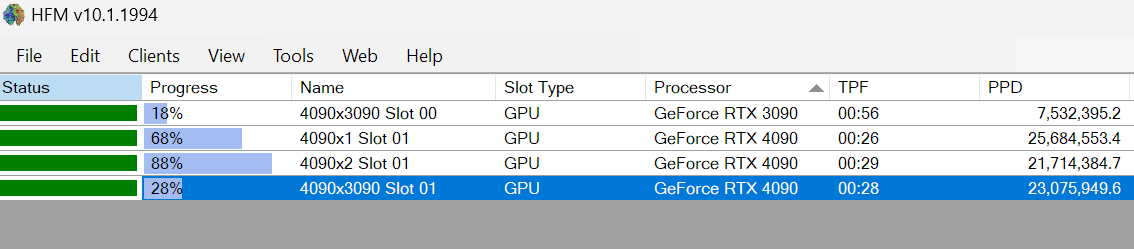
All are working P18213. 4090x2 is the living room PC and displays security cameras to a screen 24/7 which seems to eat a bit of folding power. 4090x1 is Ubuntu server.
- Joined
- Apr 3, 2019
- Location
- Manch-Vegas
Driver, OS etc... seem to be the differences, no? Are your pcie lanes neutered in some way by storage? Like, a 5.0 slot cut back to x8, but you've got a 4.0 card so it's 4.0 x8...
31M for a 4090 is insane though. On w11 with release driver, mine was around 23M for the review.
31M for a 4090 is insane though. On w11 with release driver, mine was around 23M for the review.
- Joined
- Apr 3, 2019
- Location
- Manch-Vegas
This is the kind of stuff i want to know as well. Originally, the Yamato had dual 4090s, but they were showing lower PPD. So when I got my first new mobo/cpu i took one GPU and put it in the new system and the other in a single xeon box (the original build of Yamato was a dual xeon build). What I learned was that the single xeon system was faster, but the new build was faster still. The reason for my interest is the theory that a current threadripper pro board with PCIe v4 x16 on all slots *should* give me full speed on both cards. So far, it's only theory as I've yet to pull the trigger on such a platform.Driver, OS etc... seem to be the differences, no? Are your pcie lanes neutered in some way by storage? Like, a 5.0 slot cut back to x8, but you've got a 4.0 card so it's 4.0 x8...
31M for a 4090 is insane though. On w11 with release driver, mine was around 23M for the review.
- Joined
- Apr 3, 2019
- Location
- Manch-Vegas
While it doesn't "slam" it per se, it very much likes a wide, fast path. There was a thread here not so long ago with one of our members having really slow numbers using his mining rig. Problem was he was using X1 risers/slots.
- Joined
- Oct 16, 2014
- Location
- Allagash, Maine
I remember having a similar issue as this folding 3 cards on am3 9370 cpu
2 gpus seemed fine.
3 gpu ran around 1/2 ppd
Same was solo mining Lite Coin
These were AMD Radeon Cards Back in the day.
290x
7800
2 gpus seemed fine.
3 gpu ran around 1/2 ppd
Same was solo mining Lite Coin
These were AMD Radeon Cards Back in the day.
290x
7800
