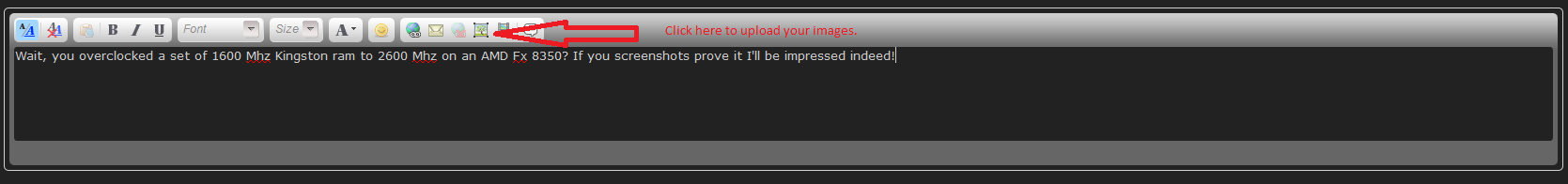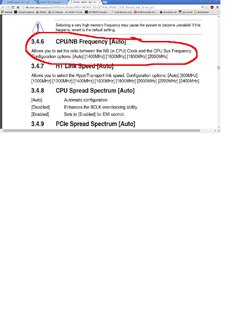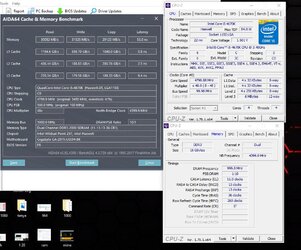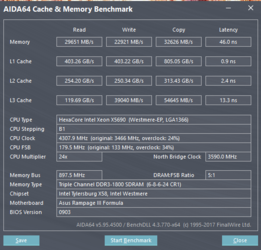Ardamir
New Member
- Joined
- Nov 25, 2017
- Location
- Patras, Greece
Hello guys, this is my first post here. I bought the memory kit, mentioned in the title 2 years ago from ebay and I recently discovered its superb overclocking potential. I managed to get it stable from 1600MHz CL10 @ 1.5V (stock) to 2600MHz CL11 @ 1.68V. I believe this is a major achievement for such a low end memory kit and I really want to see if it's possible to clock it any higher.
Here are some pictures with the clocks and latency's and some benches I ran :
CPU-Z Memory Info:

CPU-Z SPD Info:

AIDA 64 Memory Read Bench:

AIDA 64 Memory Latency Bench:

AIDA 64 Memory Write Bench:

AIDA 64 Memory Copy Bench:

Edit: CPU-Z CPU :

My mobo has a maximum memory multiplier of 2400MHz and with a little bit of BCLK OC I managed to get it @ 2600MHz. I can't go any higher than 2648MHz though, because as I increase the BCLK, the Northbridge clock also increases. Im giving it a a good deal of voltage to even boot @ 2600MHz (the lowest I can get to) and I can't really get it to go any higher because of voltage restraints. Does anybody have an idea of what I could do to go past the 2648MHz barrier?
My hardware is :
CPU: FX 8350 @ 4.5GHz
MOBO: ASUS M5A97 R2.0
RAM: 2x4GB HyperX Fury 1600MHz DDR3
GPU: MSI RX 480 GAMING X
PSU: Corsair RMX 650
Here are some pictures with the clocks and latency's and some benches I ran :
CPU-Z Memory Info:
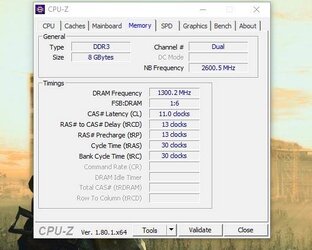
CPU-Z SPD Info:
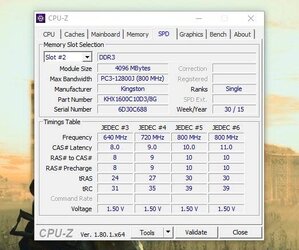
AIDA 64 Memory Read Bench:

AIDA 64 Memory Latency Bench:
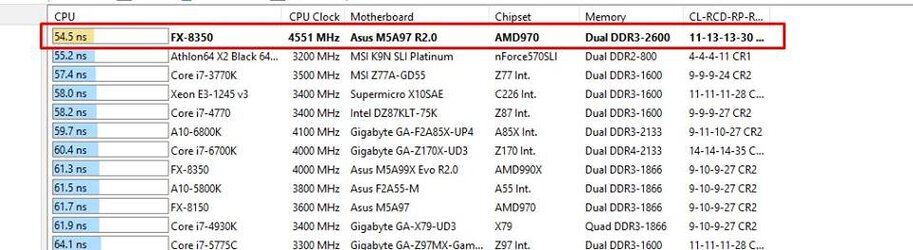
AIDA 64 Memory Write Bench:
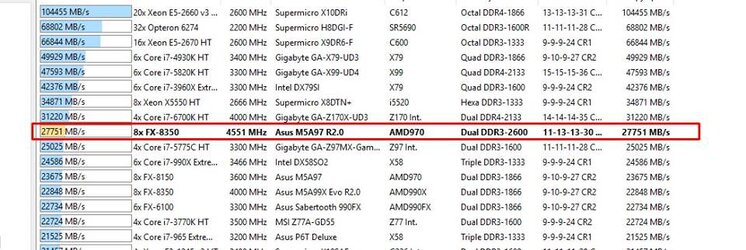
AIDA 64 Memory Copy Bench:
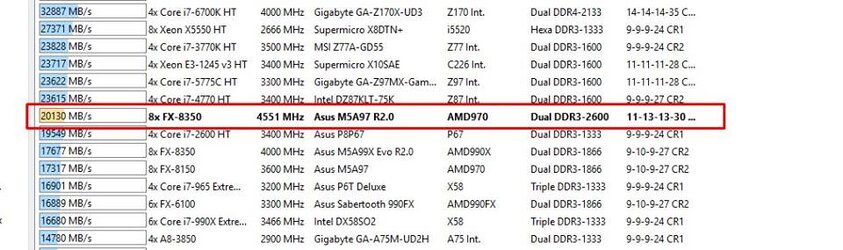
Edit: CPU-Z CPU :

My mobo has a maximum memory multiplier of 2400MHz and with a little bit of BCLK OC I managed to get it @ 2600MHz. I can't go any higher than 2648MHz though, because as I increase the BCLK, the Northbridge clock also increases. Im giving it a a good deal of voltage to even boot @ 2600MHz (the lowest I can get to) and I can't really get it to go any higher because of voltage restraints. Does anybody have an idea of what I could do to go past the 2648MHz barrier?
My hardware is :
CPU: FX 8350 @ 4.5GHz
MOBO: ASUS M5A97 R2.0
RAM: 2x4GB HyperX Fury 1600MHz DDR3
GPU: MSI RX 480 GAMING X
PSU: Corsair RMX 650
Last edited: