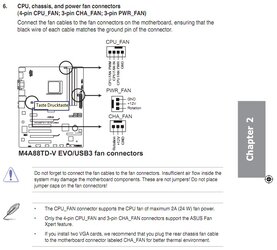- Joined
- Oct 22, 2010
hello,
I have an ASUS M4A88TD-V EVO/USB3 in a NZXT case with 6 fans.
3 of these (1x as CPU fan and 1x Front + 1x Rear).
This one in the side panel.
And 2 of these at the Top.
Is it possible to connect 3 fans (CPU, Front, Rear) to the CPU Fan port? And the other 3 fans to the CHASIS Fan port?
Or would it be better/possible to connect 2 fans (CPU, Side) to the CPU Fan port; 2 fans (Front, Rear) to the CHASIS Fan port; and 2 fans (the 2 Top fans) to the POWER Fan port?
As I understand the POWER Fan port can't be controlled by the fanXpert Software?
Thanks
des2k
I have an ASUS M4A88TD-V EVO/USB3 in a NZXT case with 6 fans.
3 of these (1x as CPU fan and 1x Front + 1x Rear).
This one in the side panel.
And 2 of these at the Top.
Is it possible to connect 3 fans (CPU, Front, Rear) to the CPU Fan port? And the other 3 fans to the CHASIS Fan port?
Or would it be better/possible to connect 2 fans (CPU, Side) to the CPU Fan port; 2 fans (Front, Rear) to the CHASIS Fan port; and 2 fans (the 2 Top fans) to the POWER Fan port?
As I understand the POWER Fan port can't be controlled by the fanXpert Software?
Thanks
des2k