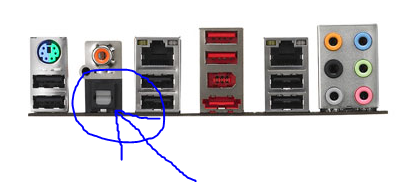- Joined
- Jun 20, 2005
- Location
- Long Island, NY
I have a pc with a radeon 6850 and currently have 2 monitors hooked up via DVI. I recieved a 3rd hd tv and would like to hook it up via HDMI but everytime i try to enable it a message pops up saying "unable to save display settings" .
If i disconnect one monitor i can hook it up fine, ive even tried taking one of the dvi monitors off and hooking it up via a displayport > dvi adapter, still the same message pops up. Am i overlooking something?
If i disconnect one monitor i can hook it up fine, ive even tried taking one of the dvi monitors off and hooking it up via a displayport > dvi adapter, still the same message pops up. Am i overlooking something?