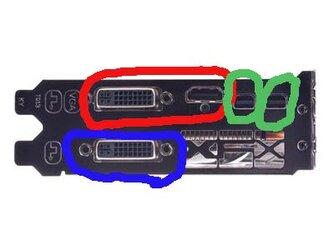- Joined
- May 15, 2010
- Location
- Euroland, Denmark
I have a pc with a radeon 6850 and currently have 2 monitors hooked up via DVI. I recieved a 3rd hd tv and would like to hook it up via HDMI but everytime i try to enable it a message pops up saying "unable to save display settings" .
If i disconnect one monitor i can hook it up fine, ive even tried taking one of the dvi monitors off and hooking it up via a displayport > dvi adapter, still the same message pops up. Am i overlooking something?
Wow, this thread got hi-jacked fast.
Its sounds like you could be missing an Active adaptor.
http://www.newegg.com/Product/Product.aspx?Item=N82E16814998050
When running any graphics card (as far as i know) they support a max of 2 during boot fase anyway.
For the 3 monitors to work at once, you need an active adaptor, and also you need to be sure your GPU supports the 3 or more monitors.
You can get different versions of the Radeon cards, they may have the same GPU chip eg. 6990 but som support 5, some support 6 monitors. But i think its the simple case of the active adaptor.

Last edited: