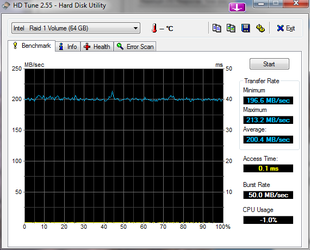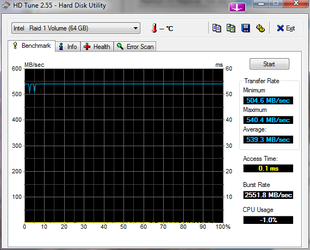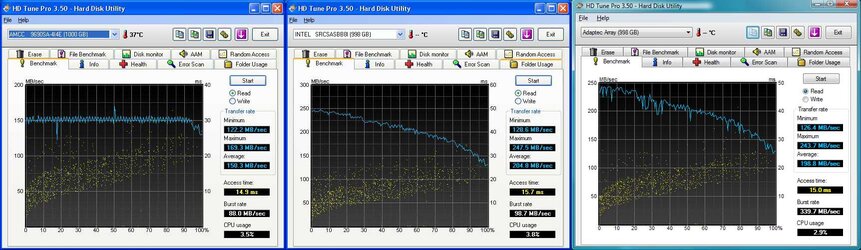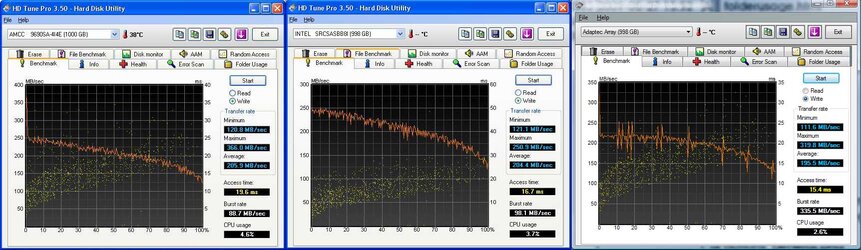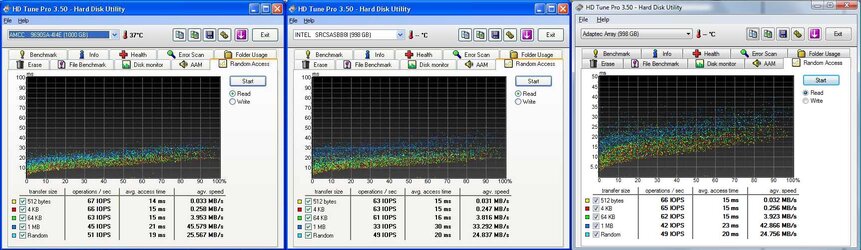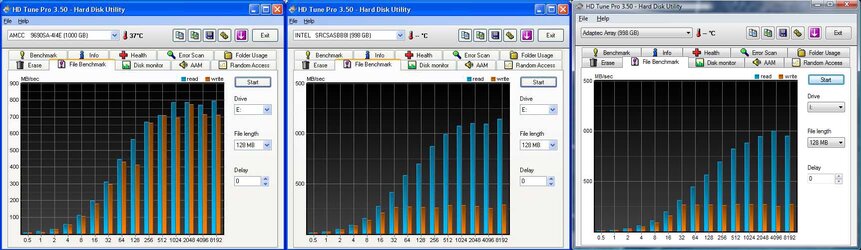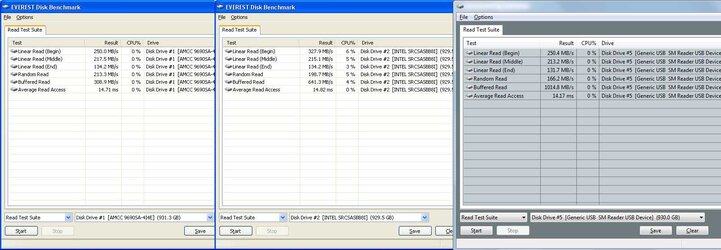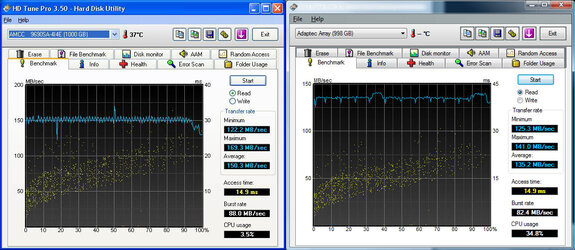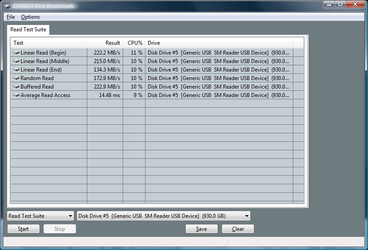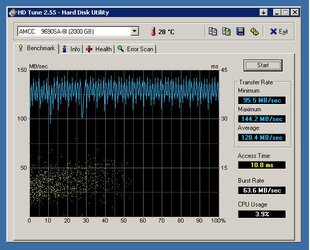I just want to clarify a few things about PCI-e 16x slots which seem to lead a lot of confusions here. A PCIe x16 slot is often not a true PCIe x16 if it can be used in a share mode. So the most simplest example are the triple SLI. The First slot and Third slot if occupy provides x16 lane each slot. The second SLI slot is only x1 when using any card other than SLI card. When using SLI mode, the First and the second share the bandwidth. This basically creates an x8 to each lane. So you get, x16, x8, and x8 mode. In this mode, you are not true independent operations. This all came from my ASUS motherboard manual.
Some of you may recall the first PCIe SLI requires a card to be flipped to enter SLI mode. Well, now this may done electronically now with either the PCIe chipset or external chip. In either way, my feeling is that this is not a true configurations as a server environment would have. Also, in order to have SLI, the PCIe chipset act differently to enable performance.
Now, this is nothing to do with 3ware card performance. I just want to make an note that it is important to read your motherboard manual. My ASUS actually told me that my second PCIe slot is really only x1 and should only be used under triple SLI condition.
I will be getting a 3ware 9690SA card tomorrow or the day after. Since I already have SLI, I am stuck with x1. I am surprised that the performance seem to be limited at 150MB/sec. I would have expected closer to 200MB/sec since PCIe raw data is basically 250MB/sec. With overhead, I would expect things to be around 200MB/sec. In any case, I will try to benchmark this with against ICP8085BL (Adaptec bought ICP and the card looks exactly like Adaptec 3805.)
I will also try the supposedly x16 slot by removing my beloved SLI card just for benchmarking.