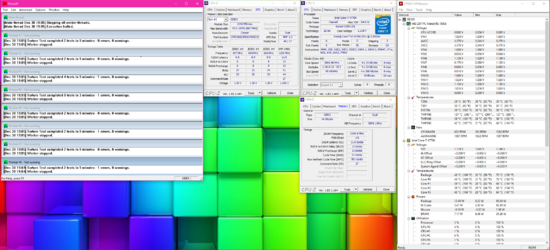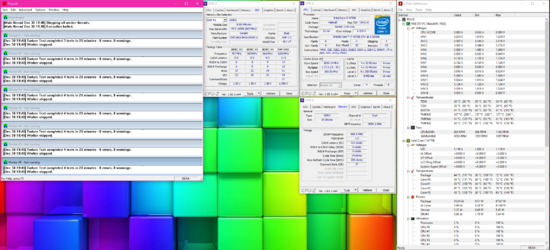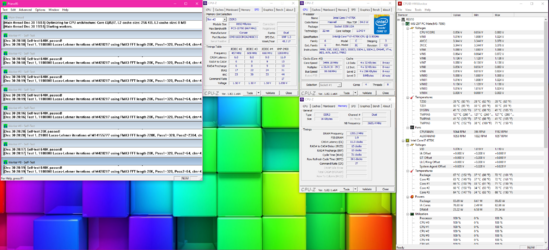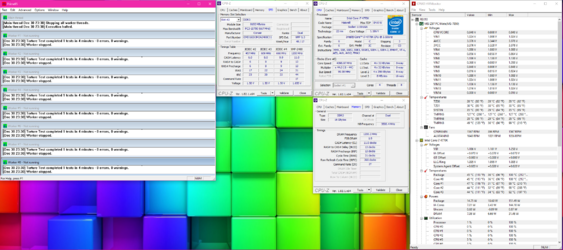Hi!
I've never been that much into overclocking, but lately, some games are pushing my hardware more than what I'd like.
This is my current full setup:
PCPartPicker part list / Price breakdown by merchant
CPU: Intel - Core i7-4770K 3.5GHz Quad-Core Processor (€377.81 @ Electronicamente)
CPU Cooler: CRYORIG - H7 49.0 CFM CPU Cooler (€41.80 @ Amazon Espana)
Motherboard: MSI - Z97 PC MATE ATX LGA1150 Motherboard
Memory: Corsair - Dominator Platinum 16GB (2 x 8GB) DDR3-2400 Memory (€185.64 @ Amazon Espana)
Storage: Samsung - 850 EVO-Series 500GB 2.5" Solid State Drive (€153.85 @ PC Componentes)
Video Card: Gigabyte - GeForce GTX 1070 Ti 8GB Video Card (€519.92 @ Amazon Espana)
Case: Zalman - Z3 ATX Mid Tower Case (€31.93 @ Amazon Espana)
Optical Drive: LG - GH24NSC0 DVD/CD Writer (€14.50 @ Amazon Espana)
Monitor: LG - 29UM68-P 29.0" 2560x1080 60Hz Monitor (€490.09 @ Amazon Espana)
Total: €1815.54
Prices include shipping, taxes, and discounts when available
Generated by PCPartPicker 2017-12-30 01:48 CET+0100
My last attempt was to improve the RAM and see how much my games would benefit from 1600Mhz to 2400 now. I know what they say but wanted to try by myself and since it's either hit or miss with some games, I wanted to give it a try.
I was overclocked @ 4.4 and enjoying life and I did my research before purchasing. Checked the motherboard's page and verified that 2400 was a supported speed (OC'd)
In the moment I plugged in the sticks, I went into the BIOS and activated the XMP profile, rebooted and man, that was blue-screen town. So, I went and loaded a live USB and performed a Memtest. Red everywhere. I thought the ram sticks were bad, but before jumping into conclusions, I went to the UEFI bios and deactivated the OC. I basically loaded default settings, and performed another memtest with the RAM @ 1333. The errors were gone, but I don't want to downgrade, so i left it only with the XMP profile activated, CPU untouched. I have random crashes, no ram errors with memtest, but some games crash, I have the ocassional BSOD with "RESOURCE_NOT_OWNED" and "WHEA_UNCORRECTABLE_ERROR". I mean, I can't even run my PC with normal settings. I need help.
This was my config before when I was attempting to OC to 4.4, but just being able to run the RAM would be the first step IMO
I need your help so I can diagnose it and either make it run or take this weekend to decide if I return the RAM to amazon and call it quits.
I entrust my hardware to you guys!!!
I've never been that much into overclocking, but lately, some games are pushing my hardware more than what I'd like.
This is my current full setup:
PCPartPicker part list / Price breakdown by merchant
CPU: Intel - Core i7-4770K 3.5GHz Quad-Core Processor (€377.81 @ Electronicamente)
CPU Cooler: CRYORIG - H7 49.0 CFM CPU Cooler (€41.80 @ Amazon Espana)
Motherboard: MSI - Z97 PC MATE ATX LGA1150 Motherboard
Memory: Corsair - Dominator Platinum 16GB (2 x 8GB) DDR3-2400 Memory (€185.64 @ Amazon Espana)
Storage: Samsung - 850 EVO-Series 500GB 2.5" Solid State Drive (€153.85 @ PC Componentes)
Video Card: Gigabyte - GeForce GTX 1070 Ti 8GB Video Card (€519.92 @ Amazon Espana)
Case: Zalman - Z3 ATX Mid Tower Case (€31.93 @ Amazon Espana)
Optical Drive: LG - GH24NSC0 DVD/CD Writer (€14.50 @ Amazon Espana)
Monitor: LG - 29UM68-P 29.0" 2560x1080 60Hz Monitor (€490.09 @ Amazon Espana)
Total: €1815.54
Prices include shipping, taxes, and discounts when available
Generated by PCPartPicker 2017-12-30 01:48 CET+0100
My last attempt was to improve the RAM and see how much my games would benefit from 1600Mhz to 2400 now. I know what they say but wanted to try by myself and since it's either hit or miss with some games, I wanted to give it a try.
I was overclocked @ 4.4 and enjoying life and I did my research before purchasing. Checked the motherboard's page and verified that 2400 was a supported speed (OC'd)
In the moment I plugged in the sticks, I went into the BIOS and activated the XMP profile, rebooted and man, that was blue-screen town. So, I went and loaded a live USB and performed a Memtest. Red everywhere. I thought the ram sticks were bad, but before jumping into conclusions, I went to the UEFI bios and deactivated the OC. I basically loaded default settings, and performed another memtest with the RAM @ 1333. The errors were gone, but I don't want to downgrade, so i left it only with the XMP profile activated, CPU untouched. I have random crashes, no ram errors with memtest, but some games crash, I have the ocassional BSOD with "RESOURCE_NOT_OWNED" and "WHEA_UNCORRECTABLE_ERROR". I mean, I can't even run my PC with normal settings. I need help.
This was my config before when I was attempting to OC to 4.4, but just being able to run the RAM would be the first step IMO
I need your help so I can diagnose it and either make it run or take this weekend to decide if I return the RAM to amazon and call it quits.
I entrust my hardware to you guys!!!