Hello all,
I've been dealing with stability issues on the 14th series platform for a few months now. I was on DDR4 before, RMAed my 14900k CPU 3 times due to being unable to keep it stable (thinking it wasn't RAM issues, to this day, I don't know still), this last time I switched CPU (new RMA), new mobo (z790 Strix Gaming Wifi II), and now I have tried 3 different DDR5 kits, and I can't run at anything past JEDEC 5600. The kits I have tried are:
FF3D548G8000HC38EDC01 - Team Group 8000CL38 in 2x24GB (on the QVL)
FF4D548G7200HC34ADC01 - Team Group 7200CL34 in 2x24GB (on the DIMM Flex QVL)
F5-6800J3446F48GX2-TZ5RK - G-Skill 6800CL34 in 2x48GB (on the DIMM Flex QVL) - This is my current kit. Can't boot over 5600mhz.
Do I keep getting bad Ram kits, or is my CPU bunk AGAIN? The P-Core SP is 105, and the E-Core SP is really bad at 76. I got really unlucky with this one.
I can't run any kits at XMP. I'm close to returning everything to Amazon and switching back to my old DDR4 setup (I still have all the parts), and running everything on Auto and pretending to be happy.
For what it's worth, here's my System Specs.
Any recommendations?
Also, if I'm reading this correctly, this RAM kit was manufactured only 2 weeks ago?



I've been dealing with stability issues on the 14th series platform for a few months now. I was on DDR4 before, RMAed my 14900k CPU 3 times due to being unable to keep it stable (thinking it wasn't RAM issues, to this day, I don't know still), this last time I switched CPU (new RMA), new mobo (z790 Strix Gaming Wifi II), and now I have tried 3 different DDR5 kits, and I can't run at anything past JEDEC 5600. The kits I have tried are:
FF3D548G8000HC38EDC01 - Team Group 8000CL38 in 2x24GB (on the QVL)
FF4D548G7200HC34ADC01 - Team Group 7200CL34 in 2x24GB (on the DIMM Flex QVL)
F5-6800J3446F48GX2-TZ5RK - G-Skill 6800CL34 in 2x48GB (on the DIMM Flex QVL) - This is my current kit. Can't boot over 5600mhz.
Do I keep getting bad Ram kits, or is my CPU bunk AGAIN? The P-Core SP is 105, and the E-Core SP is really bad at 76. I got really unlucky with this one.
I can't run any kits at XMP. I'm close to returning everything to Amazon and switching back to my old DDR4 setup (I still have all the parts), and running everything on Auto and pretending to be happy.
For what it's worth, here's my System Specs.
Any recommendations?
Also, if I'm reading this correctly, this RAM kit was manufactured only 2 weeks ago?
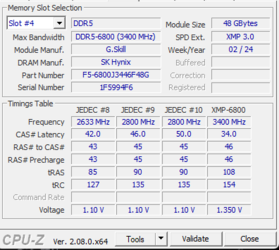
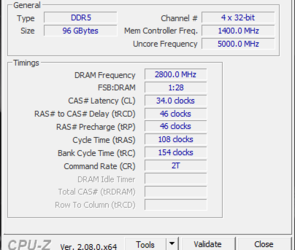
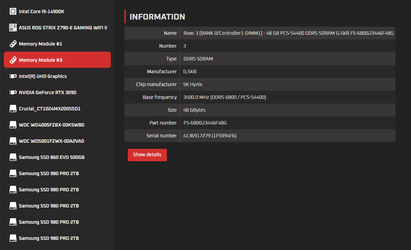
Last edited: