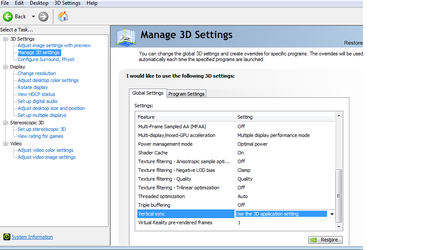- Joined
- Feb 20, 2015
Hi, I bought new PC around 3 weeks agoo:
Gtx 1080ti, 7700k CPU and i got an specyfic problem:
All my games are capped at 60 FPS, i've tested:
Witcher 3/ Leauge of legends/ Heroes of the storm/ Ghost Recon.
Of course i tried to set up "no limit" fps in single game, and even after i do it, i still have 60 fps, Can someone give me a tip how to change it?
Gtx 1080ti, 7700k CPU and i got an specyfic problem:
All my games are capped at 60 FPS, i've tested:
Witcher 3/ Leauge of legends/ Heroes of the storm/ Ghost Recon.
Of course i tried to set up "no limit" fps in single game, and even after i do it, i still have 60 fps, Can someone give me a tip how to change it?