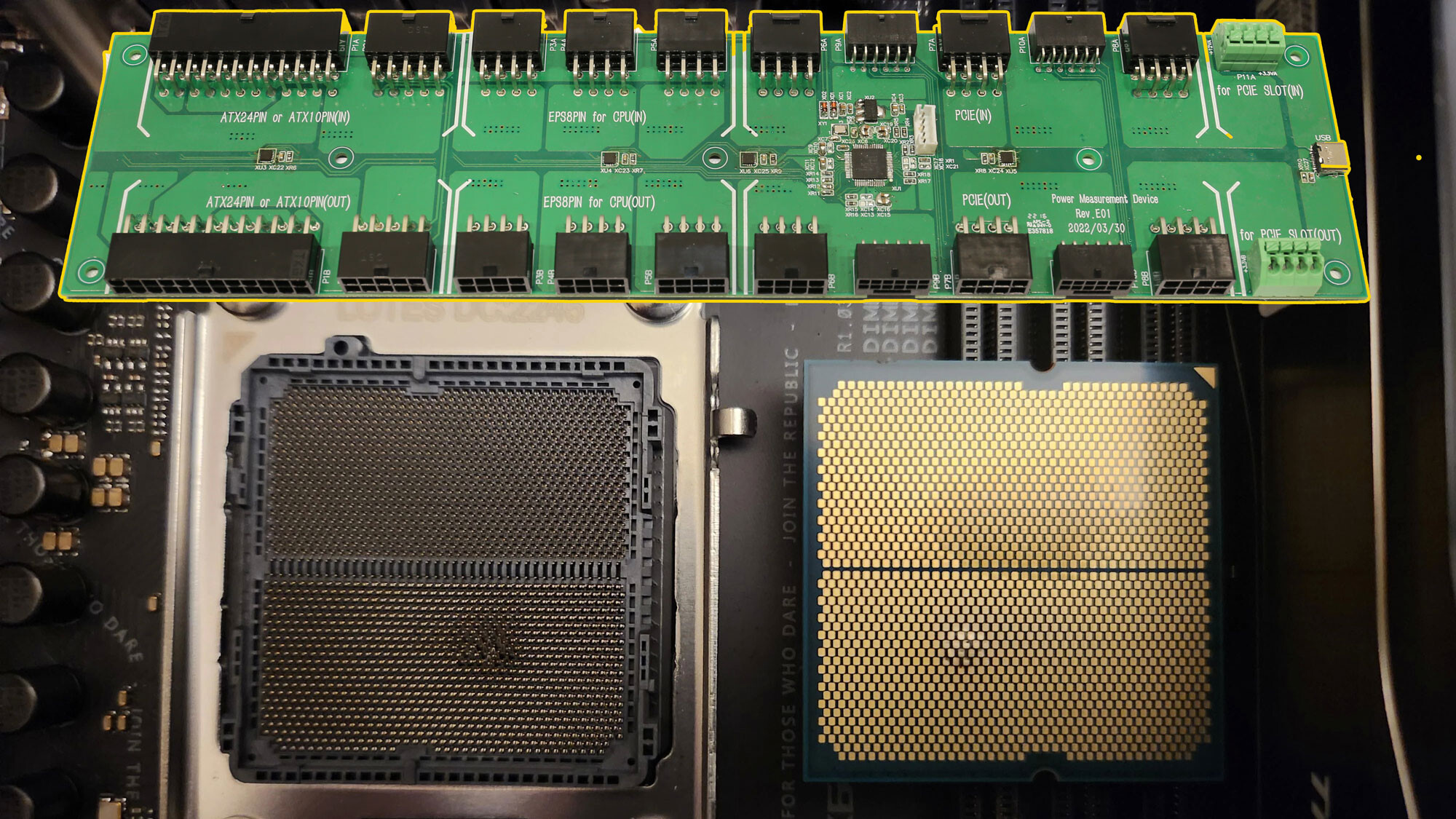you going to run into the same thing across all board manufacturers with the voltage issue, its supposedly fixed in the latest AGESA update which is part of the bios and i am sure board partners are going to be quick with pushing it out.
I'm running my 7800x3d on a b650e taichi and i noticed it juiced up some voltages when i enabled XMP however i was paying attention and turned them down manually.
I am seeing reports about spikes now though as outlined here:
According to investigations undertaken by Igor's Lab and Hardware Busters this week it seems that AMD's problematic lineup of Ryzen 7000 & Ryzen 7000X3D CPUs are consuming unexpected levels of power in short bursts when running in idle mode. In conducting more in-depth tests over the past few...

www.techpowerup.com
i'm sure its related at this point.
i see it as part of being an early adopter, sure it sucks but it seems like they are covering it under warranty. if you dont want to worry about this then wait till its fixed, it could be a few days or weeks. its always a risk with something new like this