- Joined
- Oct 25, 2012
So I won an 8086k, just came today.


My question is, do I try to sell it and deal with paypal chargebacks and other nonsense (not really interested frankly) or do I buy a Z370 motherboard and use it. (though, I could try to sell it on this forum and then ill be able to publicly shame anyone who tries to pull anything =P)
I'm leaning heavily toward buy a Z370 motherboard, even though I do need a new graphics card to replace my long in the tooth 670s, most games I play these days are HEAVILY cpu bound (Paradox Interactive titles) so I might actually see a benefit from the 8086k. Plus, I was never really happy with the overclocking of my particular 6700k, seems like I got a bottom of the barrel one.
I am looking for recommendations for motherboards $200 or less.
Prefer: ASUS, Gigabyte, EVGA
Requirements:
Good overclocking potential on CLC AIO or air (Corsair H80i V2 or Cooler Master Hyper 212 Evo, I'll try the Corsair first but it didn't seem to work well on my 6700k and might be faulty or I might be stupid, one of the two)
Good audio solution (I have $400 speakers)
As few resource conflicts as possible
As many SATA ports as can be had (I dont care if they have added controller chips, I just have a lot of mechanical drives)
Supports NVME (of course they all should but you never know, I have a PCI-E AIB Intel 750 SSD)
Supports x8/x8/x4 (two graphics cards plus the x4 SSD)
Supports at least 1 SATA M.2 drive (I have a Samsung EVO SATA m.2 drive, which I bought before I knew what NVME was... le sigh)
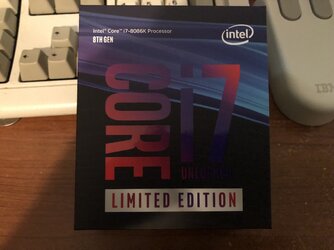

My question is, do I try to sell it and deal with paypal chargebacks and other nonsense (not really interested frankly) or do I buy a Z370 motherboard and use it. (though, I could try to sell it on this forum and then ill be able to publicly shame anyone who tries to pull anything =P)
I'm leaning heavily toward buy a Z370 motherboard, even though I do need a new graphics card to replace my long in the tooth 670s, most games I play these days are HEAVILY cpu bound (Paradox Interactive titles) so I might actually see a benefit from the 8086k. Plus, I was never really happy with the overclocking of my particular 6700k, seems like I got a bottom of the barrel one.
I am looking for recommendations for motherboards $200 or less.
Prefer: ASUS, Gigabyte, EVGA
Requirements:
Good overclocking potential on CLC AIO or air (Corsair H80i V2 or Cooler Master Hyper 212 Evo, I'll try the Corsair first but it didn't seem to work well on my 6700k and might be faulty or I might be stupid, one of the two)
Good audio solution (I have $400 speakers)
As few resource conflicts as possible
As many SATA ports as can be had (I dont care if they have added controller chips, I just have a lot of mechanical drives)
Supports NVME (of course they all should but you never know, I have a PCI-E AIB Intel 750 SSD)
Supports x8/x8/x4 (two graphics cards plus the x4 SSD)
Supports at least 1 SATA M.2 drive (I have a Samsung EVO SATA m.2 drive, which I bought before I knew what NVME was... le sigh)
