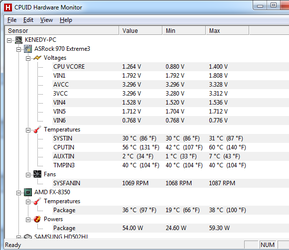Alright, so I installed my 8350 yesterday, and it's great. I can finally record in beautiful 1080p! My only concern is the temperature readouts. I have my rig in a fairly cool room (I'm Canadian and I wear a sweater at night), but even under load from 1080p recording, I'm only seeing about 34 celsius on Speccy, and 37 celsius on CPUID Hardware Monitor. I let Prime95 run for about 5 minutes (and it's still going), and it hasn't gone above that.
Running an 8350 with a hyper 212+ with Arctic Silver 5 thermal paste. Are these temperatures normal?
Running an 8350 with a hyper 212+ with Arctic Silver 5 thermal paste. Are these temperatures normal?