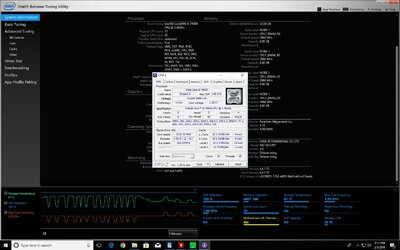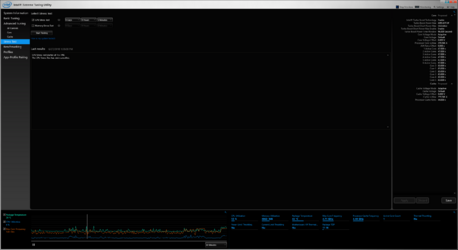spidergoat
New Member
- Joined
- Jun 26, 2018
Hello everyone,
First post! I'm in need of some help and would appreciate any help. Im having some difficulties with overclocking. Issues with temps. Sorry if I don't have all the information in front of me at the moment to help diagnose the problem. (on phone not at the pc)
At stock settings im getting around 70degrees on prime. full heat setting which is alright I suppose. Temps are very stable. Will float around 5 degrees give or take.
Now when I try to oc. I think I went as low as 1.3volts. The temps are higher. Big spikes. 60to73 or something. 80ish. quite eratic.
Is there a particular setting in the bios that can cause this by turning or not turning on?
I have a custom loop. gtx1080ti. d5 pump. x2 240 rads. 1080ti sits around at 55 degrees playing games. So much cooler than on air. was getting up to 80+
30mm rads. silent wings 3 fans. ambient is like 22 degrees. I don't feel that this is a hardware issue. it's a bios setting. when I try to oc. the temps on all cores are erratic..up and down 20degrees.
the settings i have tweaked on the Strix 370-e are:
AI OVERCLOCK TUNER - XMP MODE
DISABLED ASUS MULTICORE ENHANCEMENT
CPU CORE RATIO
SYNC ALL CORES AT 5GHZ
PERFORMANCE MODE ENABLED
SVID SUPPORT DISABLED
CPU LOAD LINE CALIBRATION AT LEVEL 6
CORE VOLTAGE SET AT 1.3V
Getting higher temps no doubt but it's so erratic on all cores. on stock. settings temps are very stable. Any additional help would be appreciated
I have also reseated the block and reapplied thermal paste. it's on secure.
https://ibb.co/bxjM9o
stock settings
https://ibb.co/feadpo
Overclocked
First post! I'm in need of some help and would appreciate any help. Im having some difficulties with overclocking. Issues with temps. Sorry if I don't have all the information in front of me at the moment to help diagnose the problem. (on phone not at the pc)
At stock settings im getting around 70degrees on prime. full heat setting which is alright I suppose. Temps are very stable. Will float around 5 degrees give or take.
Now when I try to oc. I think I went as low as 1.3volts. The temps are higher. Big spikes. 60to73 or something. 80ish. quite eratic.
Is there a particular setting in the bios that can cause this by turning or not turning on?
I have a custom loop. gtx1080ti. d5 pump. x2 240 rads. 1080ti sits around at 55 degrees playing games. So much cooler than on air. was getting up to 80+
30mm rads. silent wings 3 fans. ambient is like 22 degrees. I don't feel that this is a hardware issue. it's a bios setting. when I try to oc. the temps on all cores are erratic..up and down 20degrees.
the settings i have tweaked on the Strix 370-e are:
AI OVERCLOCK TUNER - XMP MODE
DISABLED ASUS MULTICORE ENHANCEMENT
CPU CORE RATIO
SYNC ALL CORES AT 5GHZ
PERFORMANCE MODE ENABLED
SVID SUPPORT DISABLED
CPU LOAD LINE CALIBRATION AT LEVEL 6
CORE VOLTAGE SET AT 1.3V
Getting higher temps no doubt but it's so erratic on all cores. on stock. settings temps are very stable. Any additional help would be appreciated
I have also reseated the block and reapplied thermal paste. it's on secure.
https://ibb.co/bxjM9o
stock settings
https://ibb.co/feadpo
Overclocked