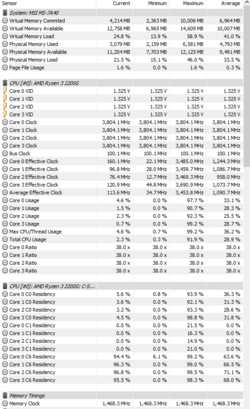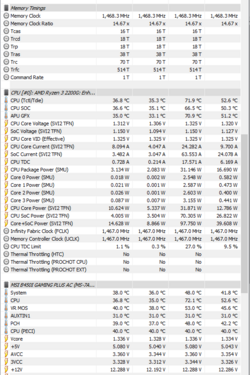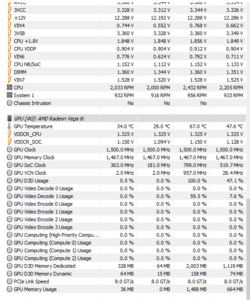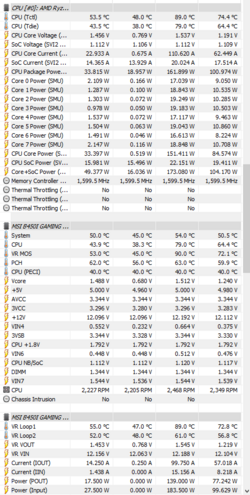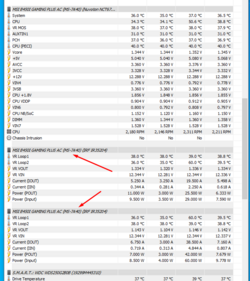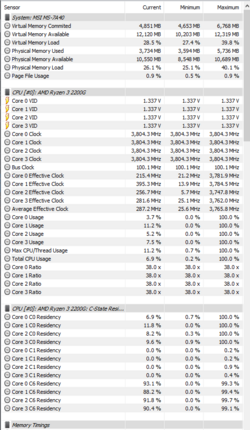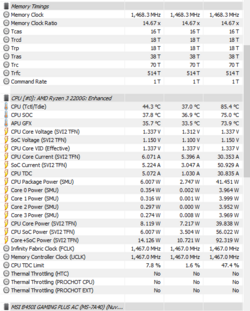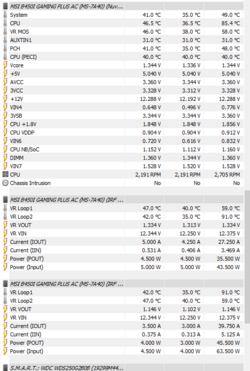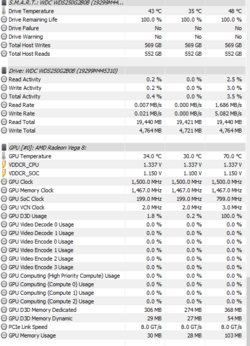Hi everyone, a newbie here. I have this board and 2200G for 2 weeks now, first time building my own pc and first time meeting with overclocking.
At first i used it only by OCing the Igpu to 1300mhz and after learning about the frequency hole between 1300 and 1500Mhz on this vega gpu im currently using it at 1500Mhz @ 1,1750volts for 3 days now. Also the cpu is at 3.8Ghz @ 1,3375volts. For Cpu i tried offset mode at first when i didnt want to OC the Cpu and wanted it to not have high voltages and it looked like that offest mode was not working at all. Then i cancelled that plan and just wanted it to have low stable voltage so i gave it a 1,3300 volts at stock speeds but this time i experienced a weird a voltage reading ( had a topic in reddit about it ) Appearently my bios ignored the value i typed this time or it was a wrong sensor reading. So at the end i ended up with 3.8 @ 1,3375 volts.
I have a g.skill 3200Mhz Cl16 16Gb ram kit but running them on 2993Mhz because windows felt like its running weird at 3200Mhz.
In this baord it only allows you to go up and down by 0,0125 volts. After i watched this video im afraid to even come close to what most people says safe.
My main concern is that the mosfets in this board that are feeding the integrated gpu doesnt have a heatsink, is there a way to know if the temperature im seeing on the hwinfo is average temperature of all vrms or it shows the highest one or something? Because im really afraid of cooking the vrms feeding the Igpu over time that doesnt have heatsink.
I will leave my bios settings and and hwinfo values of a 2-3 hours of gaming-surfing session and please guide me if any value seems dangerous or wrong.
(In the post preview pictures seem large and tried whats been said in faq, sorry if they are still stretched)
My bios settings;



Values;



At first i used it only by OCing the Igpu to 1300mhz and after learning about the frequency hole between 1300 and 1500Mhz on this vega gpu im currently using it at 1500Mhz @ 1,1750volts for 3 days now. Also the cpu is at 3.8Ghz @ 1,3375volts. For Cpu i tried offset mode at first when i didnt want to OC the Cpu and wanted it to not have high voltages and it looked like that offest mode was not working at all. Then i cancelled that plan and just wanted it to have low stable voltage so i gave it a 1,3300 volts at stock speeds but this time i experienced a weird a voltage reading ( had a topic in reddit about it ) Appearently my bios ignored the value i typed this time or it was a wrong sensor reading. So at the end i ended up with 3.8 @ 1,3375 volts.
I have a g.skill 3200Mhz Cl16 16Gb ram kit but running them on 2993Mhz because windows felt like its running weird at 3200Mhz.
In this baord it only allows you to go up and down by 0,0125 volts. After i watched this video im afraid to even come close to what most people says safe.
My main concern is that the mosfets in this board that are feeding the integrated gpu doesnt have a heatsink, is there a way to know if the temperature im seeing on the hwinfo is average temperature of all vrms or it shows the highest one or something? Because im really afraid of cooking the vrms feeding the Igpu over time that doesnt have heatsink.
I will leave my bios settings and and hwinfo values of a 2-3 hours of gaming-surfing session and please guide me if any value seems dangerous or wrong.
(In the post preview pictures seem large and tried whats been said in faq, sorry if they are still stretched)
My bios settings;
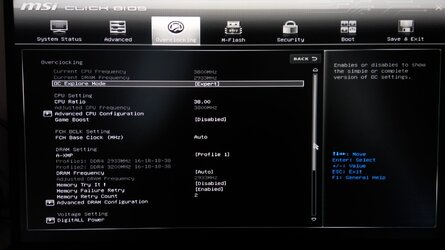
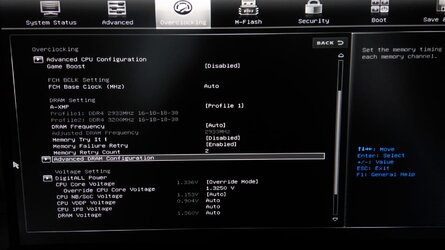
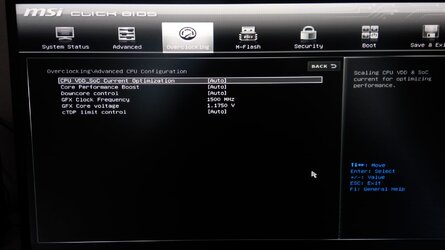
Values;