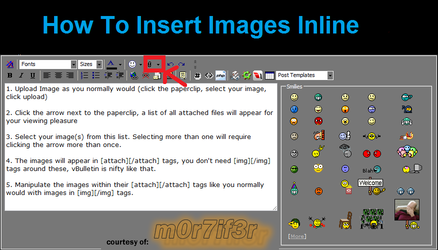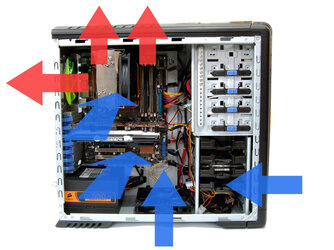Tell me what you think of my setup 
Looking for advice on my airflow.
I have the heatsink in push pull with the 2 fans. I run them super slow even when gaming. They cool the board a bit which made me think of removing one of the top fans that sits above the ram.
1x bottom intake
2x front intake
2x top exhause
1x rear exhaust
The rest of my computer is in my sig
I want to know if the rear exhaust messes with the top down heatsink?
I want to know if I could get by with less exhaust fans? Which ones could be removed?
Its quiet and I have it working well but I like the idea of using less.

ciao!
Looking for advice on my airflow.
I have the heatsink in push pull with the 2 fans. I run them super slow even when gaming. They cool the board a bit which made me think of removing one of the top fans that sits above the ram.
1x bottom intake
2x front intake
2x top exhause
1x rear exhaust
The rest of my computer is in my sig
I want to know if the rear exhaust messes with the top down heatsink?
I want to know if I could get by with less exhaust fans? Which ones could be removed?
Its quiet and I have it working well but I like the idea of using less.

ciao!
Last edited: